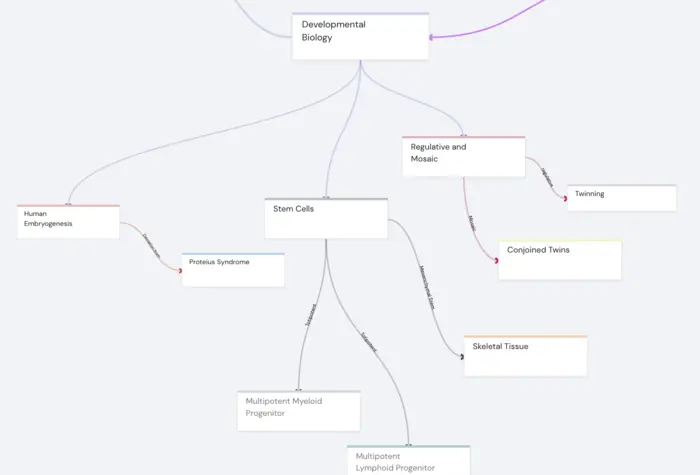Are you feeling overwhelmed by the sheer volume of Anki decks you have developed for your different learning needs? If so, it's time to familiarize yourself with how to combine decks in Anki. As a lifelong learner, one of the most common challenges you may encounter is handling a large number of decks in your Anki flashcards App, especially if you are learning a variety of subjects or topics. The key to solving this issue lies in the ability to merge your Anki decks.
Anki, a powerful flashcards app known for its customizable feature, is a vital tool for efficient learning. Its effectiveness, however, not only depends on your ability to create cards, but also on how well you can manage them. Imagine having one deck for every new subject or topic you take up; Things could quickly spiral out of control.
The good news is that Anki allows you to merge multiple decks, making it easier to manage your study materials and review sessions. In this comprehensive how-to guide, we’ll walk you through the process of merging Anki decks while highlighting the best practices for this procedure.
To merge Anki decks, you'll follow a simple procedure: 1. Select Cards to Merge: Choose the cards from the source deck(s) that you want to move to a destination deck. 2. Add Tags to Cards: This optional, yet highly recommended step, helps in identifying the original deck of a card once merged. 3. Merge the Decks: With the cards still selected, change their deck to the desired destination deck. 4. Cleanup: After the merge, delete the now-empty source deck(s).

In the following sections, we'll delve deeper into each step, and showcase the process of merging decks on the Anki platform, ensuring you make the most out of your study time with Anki. Let's begin our journey towards a more organized and effective learning experience.
Understanding Anki Decks and Their Organization
Explanation of Anki Decks and Subdecks
Anki is a powerful learning tool, and a big part of its power lies in its flexibility. The platform allows you to create multiple decks of flashcards for different subjects or topics. These decks can be further broken down into subdecks, allowing for a more granular organization of your study materials. Each deck or subdeck contains a set of flashcards, each containing a question (the front) and an answer (the back).
Importance of Organizing Anki Decks for Effective Learning
Anki organizes learning using a science-backed method of spaced repetition, which is at the heart of Anki's learning approach. This method, combined with the flexibility and adaptability of shared decks, makes for a powerful learning tool that can significantly boost your retention and understanding of complex subjects.
However, the effectiveness of this learning tool depends heavily on how well you organize your flashcards. As Dom, founder of Traverse, often emphasizes, "the tool is only as good as how you use it. Properly creating, organizing, and reviewing your flashcards is key to ensuring effective learning".
Introduction to Merging Decks in Anki
As you continue to use Anki, you may find yourself with a multitude of decks and subdecks. While creating multiple decks can be useful for separating subjects, it can also lead to an overwhelming clutter. Merging decks can help simplify your study process by combining related decks into one. This is particularly useful if you have decks that contain similar or related information, as it allows you to study all of it in one place.
The process of merging decks in Anki is quite straightforward, and in the next section, we'll guide you through it step-by-step. But remember, merging is not a one-size-fits-all solution. It's a tool you can use to enhance your learning process, but only if it fits your personal learning style and the nature of the material you're studying.
In the next section, we'll walk you through the steps on how to combine decks in Anki, and offer some tips on how to utilize your new, streamlined deck for effective learning.
Step-by-Step Guide to Merging Anki Decks
In this section, we'll go through the process of how to combine decks in Anki. This process can be especially useful if you have similar cards scattered across multiple decks, or if you want to consolidate your resources for streamlined studying.
Preparing Decks for Merging: Selecting and Tagging Cards
When preparing to merge decks, the first step is to select the decks you want to consolidate. For example, if you have three separate Anki decks for French Sentences (Parts 1, 2, and 3), you could consider merging them into one comprehensive deck.
In Anki, you can simply click on the source deck and select all the cards. The source decks are the ones you want to merge into another (the 'destination deck').
Before you merge these decks, it's highly recommended to add tags to your cards. This is an optional step, but it can help you keep track of which cards were in which original deck, in case you decide to separate them again in the future. To do this, navigate to Notes > Add Tags menu location in Anki.
Detailed Steps to Merge Decks: Using the 'Change Deck' Option
With the cards from the source decks still selected, go to the top menu and select Cards, then Change Decks. In the box that appears, select the destination deck (the deck you want to move the cards to), and click Move Cards.
Post-Merging Actions: Deleting Empty Decks and Renaming the Merged Deck
Once you have moved all the cards to the destination deck, the source decks will be left empty. You can delete these to keep your Anki interface clean and organized.
After merging, it's also a good idea to rename the final deck. For example, if you merged three parts of a French Sentences deck, you can rename the final deck to "French Sentences" without the part numbers.
Tips for Merging More Than Two Decks
If you have more than two decks to merge, simply repeat the process starting from the first step of selecting and tagging cards. It's always important to stay organized and keep track of your cards using tags.
Now that you've learned how to merge Anki decks, you can start to streamline your studying and make the most of this powerful flashcard app. Don't forget to take advantage of grouped review to span multiple decks and enhance your learning efficiency.
In the end, it's always about finding the learning method that works best for you. Whether you prefer to study with individual decks or merged ones, Anki provides you with the flexibility to suit your learning style.
Utilizing Merged Decks for Effective Learning
After going through the process of merging your Anki decks, it's now time to utilize them for effective learning. The beauty of Anki lies in its flexibility and adaptability, allowing you to customize your study sessions based on your needs and preferences.
How Merged Decks Enhance Learning Efficiency
Merging decks in Anki can significantly enhance your learning efficiency. By combining related decks into one, you streamline your review sessions, eliminating the need to switch back and forth between different decks. This not only saves time but also allows for a more cohesive review session.
Moreover, merged decks align with the science-backed method of spaced repetition, which is at the heart of Anki's learning approach. This method, combined with the flexibility of merged decks, makes for a powerful learning tool that can significantly boost your retention and understanding of complex subjects.
Syncing Merged Decks Across Devices
Anki allows you to sync your decks across multiple devices. This means you can study your merged deck on your desktop computer, and then continue on your mobile device while on the go. To sync your Anki deck, log in to your AnkiWeb account on your desktop computer, then go to the "Sync" menu and click "Upload to AnkiWeb". This will upload your Anki deck to your AnkiWeb account. You can then access your merged deck from any device by logging in to your AnkiWeb account.
Grouped Review: Studying Multiple Decks Together
Another powerful feature of Anki is grouped review. Although it's not possible to merge decks in AnkiApp, it supports grouped review, which allows you to study multiple decks together. This feature can be particularly helpful if you've merged several decks into one. With grouped review, you can review cards from different subtopics within your merged deck, offering a broad yet focused study session.
In conclusion, using merged decks in Anki can significantly improve your learning efficiency. Whether you're studying a new language, preparing for a test, or just trying to memorize important information, Anki's powerful features can help you make the most of your study sessions.
Conclusion
Recap of the Steps to Merge Anki Decks
We've walked through the process of how to combine decks in Anki. We started with the selection of cards from the source decks, followed by the optional but highly recommended step of adding tags to the selected cards. Then, we moved on to the actual merging of the decks using the 'Change Deck' option. Finally, we concluded with the cleanup process, which involves deleting the now-empty source decks and potentially renaming the merged deck for clarity.
Encouragement for Effective Use of Merged Decks in Learning
Merging decks in Anki is not just about reducing clutter or achieving a more organized look - it's also about creating a more efficient and effective learning process. By consolidating related cards into a single deck, you can better focus your study sessions and potentially improve your retention and understanding of the material.
Remember though, the effectiveness of this tool is largely dependent on how you use it. Carefully curating your flashcards, organizing them into appropriate decks, and regularly reviewing them is key to reaping the benefits of Anki.
Final Thoughts on the Role of Anki in Effective Learning
Anki is a powerful tool that aligns with the science-backed method of spaced repetition. It offers a versatile and engaging approach to mastering complex subjects, making the learning process more enjoyable and productive. However, as we've learned from a Reddit user's summary of the "Learning How to Learn" course, the tool is only as good as how you use it.
Merging decks is just one of the many features that Anki offers to enhance your learning experience. Don't be afraid to explore and experiment with other features such as grouped review, which allows for reviews to span multiple decks. Be proactive in your learning journey, and remember - the journey of learning is as important as the knowledge gained.
For more information on how to get the most out of Anki, check out our other guides on how to use Anki for studying and how to create flashcards. Happy learning!