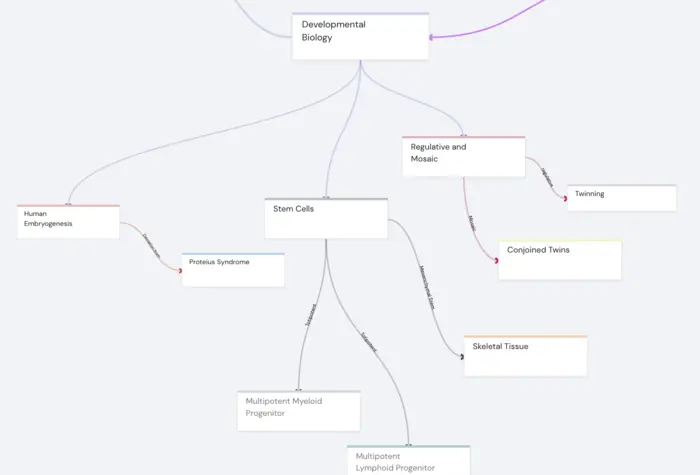If you're eager to boost your learning with anki flip cards, you’re in the right spot. Here's what you need to know to get started:
- Anki: A powerful spaced repetition software that helps you remember things longer.
- AnkiMobile: The mobile version for iOS users, giving you the flexibility to study anywhere.
- Flashcards: These cards are the heart of Anki's system, enabling effective learning through repeated exposure to material just before you might forget it.
Dive into Anki's world, and turn your study sessions into highly efficient learning experiences. Whether it's language learning or mastering complex concepts, Anki can be customized to meet all your needs.
I'm Dominic Zijlstra. After exploring different learning tools to conquer Mandarin, I finded the art of utilizing anki flip cards. This journey led me to develop Traverse, an effective learning tool that combines these powerful techniques. Now, let's dive deeper into the transformative ways you can improve your studies with Anki.
Key terms for anki flip cards:
Flipping Cards in Anki: A Comprehensive Guide
How to Flip Cards on AnkiMobile
Flipping cards on AnkiMobile is a straightforward task once you get the hang of it. The key is to understand the concept of note types. To create reverse cards, you need to change the note type to "Basic (and reversed)" on your AnkiMobile app. Here's how:
- Open the AnkiMobile app and steer to your deck.
- Edit a card by tapping on it.
- Look for the option to change the note type and select "Basic (and reversed)".
By doing this, Anki will automatically generate a reverse card for you, allowing you to study both the front and back of the card efficiently.
Keyboard Shortcuts for Flipping Cards in AnkiApp
If you're using AnkiApp, keyboard shortcuts can make your study sessions more efficient. Two essential shortcuts are the Spacebar and the 1 key:
- Spacebar: Use this to flip the card from front to back, revealing the answer.
- 1 key: Marks the card as "Again," indicating that you need more practice with that specific card.
These shortcuts streamline the review process, making it quicker to move through your deck and focus on cards that need more attention.
Inverting Flashcards for Effective Learning
Inverting flashcards, or creating reverse flashcards, can significantly improve your learning. This technique involves swapping the question and answer sides of a card. Here's a simple way to do this in Anki:
- Edit the card you want to invert.
- Use the "Reverse" type to automatically generate a card with the answer on the front and the question on the back.
Adding a counterclockwise emoji to your card's tags can help you quickly identify which cards are reversed, ensuring a balanced review of both forward and backward content.
Editing Cards for Reversed Learning
Editing cards for reversed learning often requires using a computer for more control. Here's a step-by-step guide:
- Open Anki on your computer and select the deck you want to work with.
- Edit the card by clicking on it.
- Change the card type to "Reverse" if needed.
- Adjust the front and back templates to ensure the reversed card presents the information correctly.
By using computer editing, you gain more flexibility in customizing your cards, ensuring they meet your specific learning needs. This method allows you to tailor your flashcards, making them a powerful tool for mastering any subject.
With these techniques, you'll be flipping cards like a pro, enhancing your study sessions and boosting your retention. Next, we'll explore advanced techniques for flipping cards to further optimize your learning experience.
Enhancing Your Study Sessions with Anki Flip Cards
Creating Reversed Flashcards
Creating reversed flashcards in Anki can significantly boost your learning process. This method allows you to see both sides of the card, reinforcing your memory from multiple angles.
Here's how you can create reversed flashcards:
- Suspend the card you want to reverse. This temporarily removes it from your review queue.
- Edit the card and change its note type to "Basic (and reversed)".
- Un-suspend the card to bring it back into your study cycle.
This approach helps you focus on areas that need improvement without the distraction of already mastered content.
Advanced Techniques for Flipping Cards
For those looking to take their card flipping to the next level, Anki offers several advanced techniques:
Clone Basic: Duplicate a card and then modify the front template and back template to create variations. This is useful for studying complex concepts from different angles.
Change Note Type: Adjust the note type of your cards to match your learning goals. For instance, switching to "Basic (and reversed)" creates a reverse card, enhancing your study depth.
Visual Cues: Use visual cues in your deck to indicate progress. For example, a specific color might signify a card you've mastered, while another could indicate one that needs more attention.
These techniques allow for a more custom study experience, enabling you to focus on what truly matters.
Utilizing Anki's Desktop Features on Mobile
While Anki's desktop version offers robust features, you can bring some of these to your mobile device using Ankidroid or Anki Mobile.
Flip card animation: This feature provides a visual cue that helps reinforce memory by showing the transition from question to answer. It's available on mobile, making your study sessions more engaging.
Sync your decks: Use cloud sync to keep your progress consistent across devices. This ensures that any changes made on the desktop are reflected on your mobile app.
By leveraging these tools, you can enjoy the flexibility of studying on the go without sacrificing the powerful features of Anki's desktop version.
These methods will improve your study sessions, making your use of Anki flip cards more effective and enjoyable. In the next section, we'll compare Anki with other learning tools to showcase its unique advantages.
Comparing Anki with Other Learning Tools
Anki's Unique Features
Anki stands out in digital learning tools with its innovative approach to flashcards. One of the key features is the ability to create flip cards and reverse cards. This means you can view both sides of a flashcard, which reinforces learning by testing your recall from different angles. The "Basic (and reversed)" card type is a game-changer. It automatically creates a reverse card for each note, allowing you to learn bidirectionally without extra effort.
The spaced repetition system at the heart of Anki ensures that you review cards just before you're likely to forget them. This is a scientifically-backed method to improve long-term retention and make learning more efficient. Anki's flexibility allows you to customize your study routine to fit your personal needs, whether you're focusing on language, science, or any other subject.
Traverse: A New Dimension in Learning
While Anki is a powerhouse for memorization, Traverse offers a broader approach by integrating mind mapping and connected note-taking with spaced repetition. Traverse aims to not only help you memorize but also understand and connect information. This holistic approach can be particularly useful for learners who feel overwhelmed by isolated facts and want to see the bigger picture.
Traverse's unique feature is its ability to create mind maps directly from your notes and flashcards. This allows you to visualize connections between concepts, making it easier to grasp complex topics. The app also supports the import of study materials, so you can seamlessly transition your study materials into Traverse.
Moreover, Traverse provides email reminders to help you maintain a consistent study routine. This feature, combined with an easy-to-use interface, makes Traverse a compelling alternative for those looking to improve their learning experience beyond traditional flashcards.
By comparing Anki and Traverse, learners can choose the tool that best fits their study style. In the next section, we will dig into the cognitive science behind these tools to further understand their impact on study efficiency.
Conclusion
Study Efficiency: The Key to Success
In today's world, study efficiency is more important than ever. Tools like Traverse are designed to maximize your learning potential by focusing on how your brain naturally processes information. By leveraging techniques like spaced repetition and connected note-taking, you can make the most of your study time.
The Role of Cognitive Science
Cognitive science plays a crucial role in shaping these learning tools. Research shows that spaced repetition—reviewing information at increasing intervals—significantly boosts memory retention. Traverse's implementation of this technique helps you remember information just as you're about to forget it, making your study sessions more productive.
Traverse takes it a step further by integrating mind mapping and connected note-taking. This approach not only aids memorization but also improves understanding by showing how different pieces of information relate to one another. It's a holistic method that aligns with how our brains naturally organize knowledge.
Explore New Horizons with Traverse
If you're looking to expand beyond traditional study methods, Traverse offers a unique learning experience. Its combination of mind mapping, spaced repetition, and connected note-taking provides a comprehensive approach to learning. Whether you're tackling complex subjects or simply want to see the bigger picture, Traverse can help you achieve your goals.
For those interested in exploring this innovative platform, Traverse offers features that cater to diverse learning styles. Find how Traverse can improve your study efficiency and transform your learning journey.
Learn more about how Traverse can lift your study sessions here.