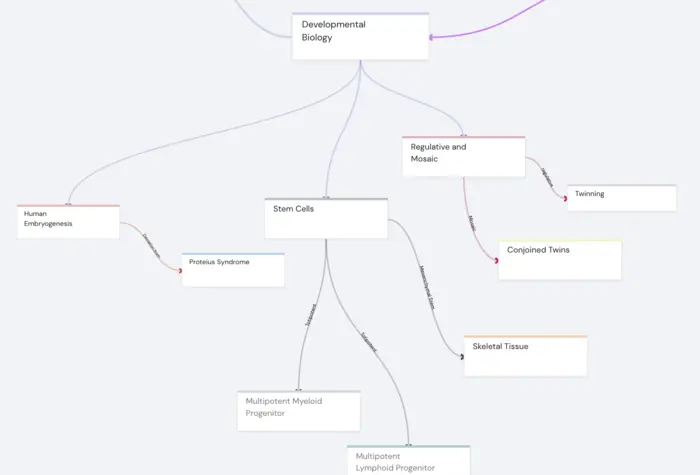When it comes to gauging the flashcard app for windows and android, you're likely in search of tools that boost learning efficiency and make information stick. Here are the top contenders to consider:
- Anki: Free, uses spaced repetition for effective learning.
- Quizlet: Offers games and pre-made decks for diverse studying experiences.
- Brainscape: Focuses on mastery and spaced repetition techniques.
Learning isn't just about covering volumes of information; it's about engaging your brain smartly. Flashcard apps are powerful because they leverage the science of spaced repetition, enhancing long-term memory retention. This technique is rooted in cognitive science and is akin to exercising a muscle: the more you use it, the stronger it gets. This means revisiting challenging concepts just before you forget them, ensuring they become part of your long-term recall.
As Dominic Zijlstra, a former spacecraft engineer turned expert in learning science, I've designed tools like Traverse to harness these cognitive principles. Flashcard app for windows and android options have been pivotal in personal learning quests, ensuring anyone can master complex subjects. Next, we'll dive into what to consider when choosing the right flashcard app to suit your needs.

Basic flashcard app for windows and android terms:
Choosing the Right Flashcard App
When selecting a flashcard app for Windows and Android, there are several factors to consider. Let's break down the key aspects that can make or break your flashcard learning experience.
Compatibility and Accessibility
First, ensure the app is compatible with both Windows and Android. This ensures you can study seamlessly across devices. Look for apps that offer cross-platform syncing. This feature allows your progress to update in real-time, no matter which device you're using.
Some apps also integrate with cloud services like OneDrive. This means your flashcards are backed up and accessible from anywhere. This is especially useful for students who need to access their study materials on the go.
Features and Flexibility
A great flashcard app offers more than just text. Look for apps that support images, audio, and even video. These multimedia options can make your study sessions more engaging and cater to different learning styles.
Custom layouts are another feature to consider. Some apps allow you to design your cards with HTML and CSS, giving you the flexibility to create a personalized study experience. This is particularly useful for visual learners who benefit from custom layouts.
Learning Techniques
The most effective flashcard apps incorporate learning techniques like spaced repetition and active recall testing. These methods are proven to improve memory retention and make learning more efficient.
Anki is a standout in this area, offering a powerful spaced repetition system. It's free and open-source, making it accessible to everyone. AnkiDroid is the Android version that syncs with your Anki account, ensuring you never miss a study session.
Brainscape also uses spaced repetition but adds a twist with its mastery score. This feature helps track your progress and ensures you're focusing on areas that need improvement.
IDoRecall integrates with academic study materials, linking flashcards directly to your notes and documents. This makes it easier to understand complex topics by revisiting the source material when needed.
Choosing the right app involves weighing these features against your personal study goals. Whether you're looking for a simple interface or advanced syncing capabilities, there's a flashcard app out there that fits your needs.
Top Flashcard Apps Reviewed
Anki
Anki is often hailed as the gold standard for flashcard apps, especially for those who are serious about learning. It's free and open-source, making it accessible to anyone who wants to improve their study habits. Anki uses a powerful spaced repetition system, which is a technique proven to boost memory retention by showing you flashcards just before you're about to forget the information. This method is paired with active recall, encouraging you to retrieve information from memory actively.
Anki's versatility shines through its syncing capabilities, allowing you to study across multiple devices seamlessly. The AnkiDroid app for Android ensures that your progress is always updated, whether you're studying on your phone or desktop. Though its interface may seem dated, the functionality it offers is best for those who prioritize learning efficiency.
Quizlet
If you're looking for something that mimics traditional paper flashcards, Quizlet is your go-to choice. Its simple interface makes it easy for users to create and study flashcards without distractions. Quizlet goes beyond basic flashcards by offering games and fill-in-the-blank tests, making learning more interactive. Additionally, it provides access to a library of pre-made decks, which can be a huge time-saver if you're studying common topics.
While Quizlet doesn't include spaced repetition, its engaging study modes help keep learners motivated. This app is perfect for those who prefer a straightforward and fun approach to studying.
Brainscape
For learners who desire a more structured approach, Brainscape offers a Pro version that opens up advanced features like adding images and sounds to your flashcards. This app uses a mastery score system, which guides you on how well you know each topic, ensuring you focus on areas that need improvement. Brainscape employs a form of spaced repetition to optimize your study sessions.
Brainscape's interface is clean and user-friendly, making it suitable for learners who want both functionality and a polished design. However, to access all features, you might need to consider a subscription.
Cram
Cram is a basic app that still manages to offer a variety of study modes. Users can engage with flashcards through matching, multiple-choice, true/false, or fill-in-the-blank tests. It also includes games like "Jewels of Wisdom," adding an element of fun to your study routine. The hint side feature allows you to add cues to your flashcards, simulating a more interactive quiz experience.
Cram offers a paid option to remove ads and gain additional formatting tools, which can improve the overall user experience. It’s ideal for learners who enjoy a mix of traditional and interactive study methods.
IDoRecall
For those focused on academic success, IDoRecall is a standout choice. It integrates directly with your study materials, allowing you to create flashcards from the content you're already learning. This app is designed for students who need to link flashcards to specific notes or documents, making it easier to revisit and understand complex topics.
IDoRecall also supports virtual study groups, providing a collaborative learning environment. While it operates on a subscription model, the targeted approach to studying academic material can be worth the investment for serious learners.
Each of these apps offers unique features custom to different learning styles and needs. Whether you're looking for the best flashcard app for Windows or Android, there's likely an option here that fits your study habits and goals.
Additional Considerations
User Experience
When choosing a flashcard app, the interface design can make a big difference in how you engage with the material. Apps like Traverse offer a clean, intuitive interface that is easy to navigate. This simplicity helps you focus on learning rather than getting lost in complex menus.
Ease of use is crucial, especially for beginners. Traverse shines here with its straightforward setup, allowing you to dive right into creating and studying flashcards. For those who love to customize, Traverse provides options to tailor your flashcards, giving you the flexibility to match your personal learning style.
Community and Resources
A strong community can improve the learning experience. Traverse offers access to a library of pre-made flashcards and public decks, which are invaluable resources for students studying popular subjects. These decks can save time and provide a good starting point for your studies.
User feedback is another important aspect. Traverse users often share their decks and tips on forums, creating a supportive environment for learners. This community-driven approach ensures you can find help and inspiration when needed.
Cost and Value
The cost of using a flashcard app can vary significantly. Traverse offers a free version with basic features, but to unlock its full potential, you may need to subscribe to the Pro version. This subscription offers advanced features like multimedia flashcards and a mastery score system, which can help you track your progress more effectively.
For those considering Traverse, its subscription model is designed for serious learners who value integration with academic materials. This app can be particularly beneficial if you're studying complex subjects and need a structured approach.
Lastly, the Traverse Advanced Spaced Repetition™ algorithm is a standout feature for those looking to optimize their study sessions. It ensures you're reviewing cards at just the right time, maximizing memory retention without unnecessary repetition.
Choosing the right flashcard app means balancing features, community support, and cost. Whether you're looking for the best flashcard app for Windows and Android, there's an option that can meet your needs and improve your learning journey.
Conclusion
In the quest for effective learning, making and studying flashcards remains a tried-and-true strategy. Flashcards aren't just tools; they're gateways to better retention and understanding. By leveraging the power of spaced repetition and active recall, flashcards help transform fleeting knowledge into long-term memory.
Creating flashcards is an art. It's about distilling information into bite-sized pieces that challenge your brain to recall and connect concepts. Whether you're studying for a big exam or just learning for fun, the right flashcard app can make all the difference.
Traverse is a unique learning tool that combines flashcards with mind mapping and connected note-taking. This integration is designed to help you learn more effectively by allowing you to see the bigger picture while focusing on individual details. Our app accepts the latest research in cognitive science to ensure you're not just memorizing, but truly understanding and retaining information.
As you explore flashcard apps, the best choice is the one that aligns with your learning style and goals. Whether you prefer the robust features of Anki, the simplicity of Quizlet, or the academic focus of IDoRecall, there's a perfect match out there for you.
For more insights into the best flashcard apps and how they can improve your learning experience, visit our Traverse flashcard app guide. Accept the journey of learning, and let flashcards be your guide to mastery.