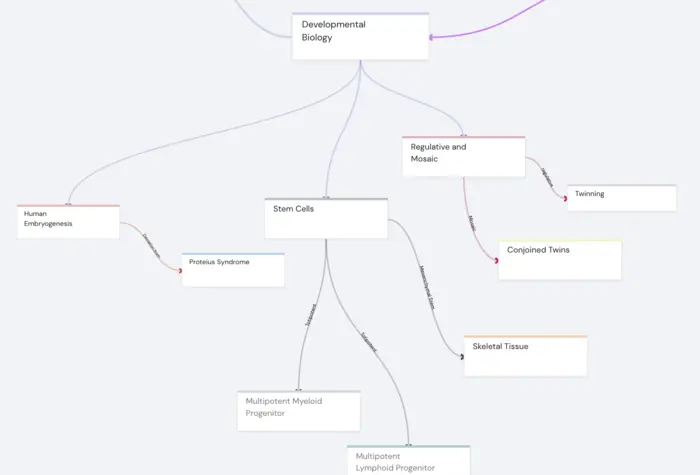Efficiency and organization are two words that reflect the essence of Anki, a versatile flashcard app that has become a staple in the learning arsenal of countless students worldwide. If you're a lifelong learner on a mission to master Mandarin, including Chinese characters, you're about to discover a game-changer: subdecks. Welcome to our guide, 'Mastering Anki: The Art of Creating Subdecks Unveiled.'
Anki is a powerful tool that uses the science of spaced repetition to help users review and remember information over the long term. The magic lies in its algorithm, which prompts you to review cards just as you're about to forget them, reinforcing your memory and making learning more efficient.
But, as with any tool, the power of Anki lies in how you use it. And that's where subdecks come in. Imagine trying to find a specific book in a library where all the books are piled up in one heap. Not very efficient, right? Now imagine that same library, but this time with books neatly organized on different shelves according to subject, author, and genre. Finding the book you want just got a whole lot easier. That's the power of subdecks in Anki.
Whether you're studying for an exam, practicing for an interview, or diving into specific language fields, creating separate decks for each subject or course can make your Anki study sessions significantly more manageable and effective. By implementing subdecks, you can break down complex subjects into manageable chunks, making your study sessions more targeted and efficient.
In this guide, we'll walk you through the art of creating subdecks in Anki, offering step-by-step instructions and practical tips to help you make the most of this powerful organizational tool. Get ready to transform your Anki library into a well-structured learning machine.
Understanding the Basics of Anki
Before we jump into the art of creating subdecks in Anki, let's first understand the basics of Anki that will serve as a foundation for your mastery.
How to See All Cards in a Deck
Ever felt overwhelmed by the sheer number of cards in your Anki deck? Rest assured, there's a way to see all cards in a single deck. Simply select the deck of interest from your deck overview, click on "Browser", and then select "current deck" in the left bar. This gives you a complete overview of all the cards in your chosen deck. You can then easily switch between the cards and notes view with the button in the upper-left corner.
How to Mark, Tag, and Flag Cards
Anki allows you to mark, tag, and flag your cards for better organization and easy retrieval. Decks should be used as broad categories, while tags can be used for finer divisions into different subtopics and chapters. For instance, if you're studying Spanish vocabulary, you could use tags to divide the terms by word types (nouns, verbs, etc.). Simply select the cards or notes you wish to tag, then click on Notes > Add Tags and enter your desired tags.
How to Suspend and Unsuspend Cards and Notes
Sometimes, you might want to put a pause on certain cards or notes without deleting them. Anki provides a feature to suspend and unsuspend cards and notes. While studying, click on "More" and choose either "Suspend card" or "Suspend note".
How to Delete Notes and Cards
If you no longer need a specific note or card, Anki allows you to delete them. It's a bit tricky though - to delete a single card, you first have to empty the individual fields and then you can delete them via Tools > Empty Cards.
How to Bury Cards and Notes
The "Bury" function in Anki allows you to postpone the review of cards until the next day. This is handy if you wish to plan your study schedule without adjusting the intervals. Again, you can only bury cards and notes while learning by clicking on "More" and choosing either "Bury card" or "Bury note".
How to Move Cards Between Decks
Moving cards between decks in Anki is a breeze. Simply select the cards you want to move, right-click, and then click on "Change Deck". You can then select an existing deck or create a new one.
How to Change the Card or Note Type in Anki
The card type in Anki determines the layout and available fields for a card. To change the card type, you need to change the note type. This can be done by selecting the cards you want to change in the card browser and choosing Notes > Change Note Type.
How to Download Shared Decks from the Ankiweb Site
One of the biggest advantages of Anki is its large community, which means you don't always have to create all the cards yourself. You can easily download and use pre-made decks. Simply go to the Ankiweb site, find a deck you're interested in, and download it. You can then import it into your Anki app using the "Import File" button.
Understanding these basic Anki features will put you on the right path to mastering Anki. Next, we'll delve into the art of creating subdecks.
Step-by-Step Guide to Creating Subdecks in Anki
Creating subdecks in Anki is like creating a personalized learning roadmap. It allows you to break down your study materials into manageable sections, giving you the ability to focus on specific areas that need more attention. Whether you're using AnkiMobile, AnkiDroid, or the Anki desktop version, let's unveil the art of creating subdecks.
Creating Subdecks on AnkiMobile (iPhone/iPad)
If you're an Apple user, you might be wondering how to create subdecks on AnkiMobile. The process is relatively straightforward. Start by creating or renaming a deck with a unique structure, such as "a::b". The "b" becomes a subdeck of "a", thereby creating a hierarchical organization. This method is particularly useful when studying broad subjects or languages like Mandarin, where you might want to categorize cards based on character types, grammar rules, or HSK vocabulary.
Creating Subdecks on AnkiDroid (Android)
For Android users, the process of creating subdecks in AnkiDroid is equally simple. You can either rename an existing deck or create a new one using the same unique structure as mentioned above, "a::b", to make "b" a subdeck of "a". This method allows you to divide your deck into smaller, more manageable chunks, making it easier to focus on specific areas of your study, like Mandarin vocabulary or grammar.
Creating Subdecks on Anki Desktop Version
On the Anki desktop version, creating subdecks follows the same unique structure. Simply create a new deck or rename an existing one using the "a::b" format. This process organizes your decks into a hierarchical structure, allowing you to study specific topics in a more focused and efficient manner.
By mastering the art of creating subdecks, your learning process becomes more organized and targeted, optimizing your efficiency. Whether you're learning Mandarin or any other subject, breaking your materials into subdecks allows you to concentrate on areas that require more attention, thereby accelerating your progress. Stay tuned as we next delve into organizing your Anki decks for optimal learning.
Organizing Your Anki Decks for Optimal Learning
In the quest for mastery in a subject like Mandarin, the organization of your Anki decks can be your secret superpower. By using tags and hierarchical tags, and combining these with decks and sub-decks, you'll create a system that's customized to your learning style. This will help you stay focused, make your study sessions more efficient, and ultimately, speed up your progress.
Using Tags to Categorize and Filter Cards
Tags are your first step towards creating a more focused and efficient study session. They are descriptive labels that help you categorize each card based on its content, allowing you to group related cards together. For instance, if you're studying Mandarin, you might tag cards as "characters," "grammar," or "HSK vocabulary," depending on their content.
When creating tags, remember to use descriptive words that accurately represent the card's content and maintain a consistent naming convention. For instance, use underscores instead of spaces or hyphens, and stick to lowercase letters. This will make it easy to group related cards and create custom study sessions, even if they're in different decks.
However, avoid assigning too many tags to a single card. You want to keep your study sessions focused and efficient, so stick to a few relevant tags that best represent the card's content.
Using Hierarchical Tags for Multi-Level Organization
To take your organization to the next level, you can use hierarchical tags. This advanced technique allows you to create multi-level categories, making it easier to navigate and study complex subjects like Mandarin.
Creating a hierarchical tag is simple. You just need to use double colons (::) to separate the different levels. For example, "mandarin::characters::radicals" would create a hierarchy with "mandarin" as the top-level tag, "characters" as a sub-tag, and "radicals" as a sub-sub-tag.
The same rules apply as with regular tags: keep your naming convention consistent, don't overcomplicate your tag structure, and stick to a few levels of hierarchy that best represent the card's content and make it easy to navigate.
Combining Decks, Sub-Decks, Tags, and Hierarchical Tags
The magic happens when you combine all these elements to create a highly organized Anki system. Start by creating separate decks for each subject, then use sub-decks for smaller topics within each subject.
Next, assign descriptive tags to each card, grouping related cards together for focused study sessions. For more precise organization, use hierarchical tags to categorize cards into subcategories.
Feel free to mix and match these strategies based on your needs. For instance, you might use sub-decks to separate topics within Mandarin, while using tags to denote difficulty levels or types of characters. And remember, it's okay to adjust your organization system as your study preferences evolve. The goal is to create a system that supports your learning journey and helps you master your chosen subject.
In the next section, we'll explore how to import your Anki decks into Traverse for an even more enhanced learning experience. Stay tuned!
Importing Anki Decks into Traverse for Enhanced Learning
Let's take your Anki mastery to the next level by integrating it with Traverse, a platform designed to complement Anki's flashcard system with mind mapping and connected note-taking capabilities.
The Benefits of Visual Organization in Traverse
Structured organization is the key to efficient learning, but what if you could visualize that structure? That's exactly what you get with Traverse. Traverse allows you to organize your decks and cards into visual mind maps, literally allowing you to see the bigger picture of your learning.
Consider the story of Raleigh, a medical student who used Traverse to effectively prepare for his MCAT. He started with Anki but found he couldn't visualize the big picture. After importing his Anki decks into Traverse, he was able to map out complex processes like the Krebs Cycle using mind maps. The result? A 99th-percentile MCAT score and deep understanding that continued to benefit him in medical school.
By integrating your Anki decks into Traverse, you're not just transferring your flashcards into another system. You're enhancing your learning medium, making connections, and seeing your study material from a new perspective.
How to Import Anki Decks into Traverse
Importing your Anki decks into Traverse is a straightforward process. Traverse is 100% Anki-compatible, which means you can import any Anki APKG deck into Traverse, and all your scheduling information, images, audio, and other media are preserved.
To start, you'll need to upload the Anki APKG file. Keep in mind that the file is kept in your device's memory, so it's recommended to keep the file size below 300MB. If you have larger decks, you can export the subdecks from Anki and import them into Traverse one by one.
The import process may take between 10 seconds and 10 minutes, depending on the file size and the number of cards in the deck. Once uploaded, the import is saved, and you can always come back to it by clicking the Anki Import button.
To fully reap the benefits of Traverse, it's recommended to move your cards in small groups around the same topic. This makes it easier to organize your cards visually and helps you see the big picture.
With all your Anki decks imported into Traverse, you're ready to take your learning to new heights. Get ready to see your study material in a whole new light and master Mandarin, or any other subject, like never before.
Using Anki and Traverse for Learning Mandarin Chinese
Learning Mandarin Chinese can feel like climbing a mountain, but with the right tools, it's more of a scenic hike. Equip yourself with the power of Anki and Traverse, and you'll be speaking Mandarin with confidence in no time.
Partnering with Mandarin Blueprint for Effective Mandarin Learning
Anki, with its flashcard-based learning, is an excellent tool for memorizing new words and phrases. But when it comes to mastering Mandarin, you need a resource that goes beyond mere memorization. That's where the robust course structure of Mandarin Blueprint comes into play.
Mandarin Blueprint provides a comprehensive, bottom-up Mandarin Chinese learning method. You start with pronunciation and radicals, then progress to characters, words, and eventually full sentences and stories. Anki complements this layered approach perfectly, allowing you to create flashcards for each new piece of information you encounter, and using its spaced repetition system to present these cards at optimal intervals to cement the knowledge in your memory.
The partnership between Anki, Mandarin Blueprint, and Traverse creates a powerful learning ecosystem that propels you towards Chinese fluency. By using these three tools together, you're not just learning Chinese; you're immersing yourself in a complete learning ecosystem that propels you towards Chinese fluency.
Outputting Chinese Characters and Radicals in Standard Unicode
Mastering Mandarin is not just about understanding what each character means, but also about recognizing and writing them. Anki and Traverse provide a solution for this with their support for Unicode, the universal character set that includes Chinese characters and radicals.
With this feature, you can create flashcards in Anki for every new character you learn, each encoded in Unicode. This way, you can practice recognizing and writing characters in their correct form. You can output these characters in your Mandarin Blueprint lessons, and also when you're creating your own flashcards.
Moreover, by importing your Anki decks into Traverse, you can further enhance your Mandarin learning. Traverse provides a visual organization that caters to the brain's natural way of processing information. You can map out your study materials, connecting characters, words, and phrases in a way that mirrors the structure of your brain. This leads to improved comprehension and retention, making your Mandarin learning journey smoother and more efficient.
With Anki, Traverse, and Mandarin Blueprint, you unlock the potential to become fluent in Mandarin. You'll be able to converse with confidence, write with precision, and immerse yourself in the rich culture that the language unlocks.
Conclusion: Mastering Anki Through Subdecks and Effective Organization
As we wrap up this comprehensive guide, it's clear that Anki, with its powerful features like subdecks and tags, is a fundamental tool for any serious lifelong learner. But it's not just about using Anki - it's about mastering it. Harnessing the power of subdecks, tags, and effective organization can transform your learning experience, whether you're studying Mandarin Chinese characters or any other complex subject.
Creating and organizing subdecks is a game-changer in your study routine. It allows you to break down complex subjects into smaller, manageable chunks, providing a structured, easy-to-navigate study environment. It enables you to focus on one topic at a time, ensuring better comprehension and retention.
Utilizing tags and hierarchical tags adds another layer of flexibility to your study sessions. They allow you to filter and categorize your cards based on specific criteria, making your study sessions more targeted and efficient.
Remember, Anki is not just about memorizing facts; it's about internalizing knowledge. By mastering the art of creating subdecks and effectively organizing your cards, you're not just memorizing information - you're understanding it, connecting it, and retaining it.
But let's not forget about Traverse, an innovative study app that adds a visual dimension to your learning. Importing your Anki decks into Traverse allows you to see the bigger picture and understand how the pieces fit together. It's like having a mind map for your flashcards, an approach that closely resembles how our brains work.
This combination of Anki's powerful features and Traverse's visual organization creates a comprehensive, efficient, and effective study system. One that not only helps you memorize information but also aids you in truly understanding and internalizing it.
Whether you're learning Mandarin Chinese or any other subject, mastering Anki through the use of subdecks and effective organization is a surefire way to boost your studying efforts. So go ahead, make the most of Anki and Traverse, and take your learning to the next level. Happy studying!