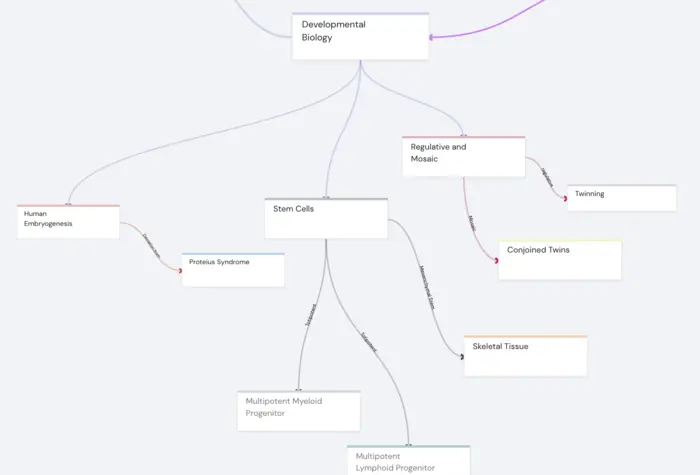Introduction
The pursuit of knowledge is a lifelong journey, and in today's fast-paced world, efficiency is the key to success. For the curious minds and avid learners striving to master Mandarin, including Chinese characters, a powerful tool can make all the difference. Enter Anki Flashcards App - the ultimate learning companion that combines cognitive science and innovative technology to supercharge your learning experience. In this comprehensive guide, titled "Master Anki Flashcards App: Boost Your Learning Efficiency with These Proven Tips," we'll delve into how to use the Anki flashcards app to maximize your Mandarin learning process.
Leveraging science-backed methods, Anki is much more than just a flashcard app; it's a personalized learning system designed to optimize your memory retention and learning efficiency. Through this guide, you'll discover how to tap into the full potential of Anki, from understanding its basic features to getting started with your first deck, advanced usage tips, and even integrating it with the Traverse Learning App for an enhanced learning journey. Get ready to unlock your learning potential like never before and transform your Mandarin learning journey with Anki and Traverse.
Understanding the Basics of Anki Flashcards App
What is Anki Flashcards App?
Imagine having a personal tutor who knows precisely what you need to work on and when. That's exactly what Anki Flashcards App is all about. An open-source flashcard app that uses the power of spaced repetition algorithms to help you combat natural forgetting.
Whether you're learning Mandarin or brushing up on your engineering knowledge, Anki serves as your personal assistant, scheduling your reviews and helping you study more efficiently. It's not a magic pill, but a tool that supplements your learning process. Anki covers the final third of the memory's core processes for information encoding — retrieval. If you use Anki correctly, it can help you remember almost anything you want without having to re-read.
Key Features of Anki Flashcards App
Anki is chock-full of features designed to enhance your learning experience. Here are some of the key features that make Anki a game-changer:
Spaced Repetition System (SRS): At the heart of Anki lies the Spaced Repetition System. This system exposes you to information you're about to forget, thereby strengthening your memory. Anki optimizes this by adjusting the frequency of flashcards based on your performance. If you're struggling with a card, Anki will show it more frequently until you've mastered it. This keeps your study sessions efficient and targeted.
Customizability: Anki allows you to customize your flashcards to suit your personal learning style. You can adjust the order of cards, change the front and back sides, and even alter the audio speed.
Efficiency: Anki ensures you're studying in the most efficient way possible. Instead of wasting time on things you already know, you're focusing on the areas that need improvement.
Long-term retention: Anki's SRS is designed to improve long-term memory retention. This means you're not just cramming for a test – you're truly learning and internalizing the language.
Flexibility: Whether you're focusing on listening comprehension, reading, or speaking, Anki can be adjusted to meet your needs.
Now that you have a basic understanding of what Anki is and its key features, it's time to get started and make the most of this powerful tool.
How to Get Started with Anki Flashcards App
Embarking on your Anki journey is like stepping into a gym for the first time. You know the potential benefits are huge, but where to start? Don't worry, we've got you covered. Here's your step-by-step guide to getting started with the Anki Flashcards App.
Downloading and Installing Anki Flashcards App
Before you can start flexing your memory muscles, you'll need to download and install the Anki Flashcards App. If you're an Android user, rejoice! The app is available for free on the Google Play Store. Apple users, on the other hand, will need to shell out $25 to download the app from the App Store. While it may seem steep, consider it an investment towards your efficient learning journey. The developers use the funds to support ongoing development, ensuring that Anki continues to be a top-notch learning aid.
Creating Your First Deck
Once the app is installed and opened, you'll see a default deck named "Default". You can rename this deck or create a new one to suit your needs. To create a new deck, simply hit the "Create Deck" button on the bottom of the Anki window and enter your preferred deck name. If you're a lifelong learner or studying a broad subject, it can be beneficial to create a single deck and use tags for better organization. However, if you're a college student preparing for a specific exam, consider creating a deck for each subject.
Adding Cards to Your Deck
Now comes the fun part - creating your flashcards. To do this, click on the "Add" button at the top of your window. Here, you'll see fields for "Front" and "Back". Simply enter your question in the "Front" field and the answer in the "Back" field, just like traditional paper flashcards. Once you're satisfied with the question-answer pair, click on "Add" or use the shortcut "Ctrl + Enter" or "Cmd + Enter" to create the card.
This is just the beginning of your Anki journey. As you become more comfortable with the app, you can start to explore advanced features like customizing your study sessions, using tags and filters for better organization, and importing and exporting decks. But for now, congratulations on taking the first step towards a more efficient learning journey with Anki!
Advanced Tips for Using Anki Flashcards App
Dive into the deeper waters of Anki by leveraging its advanced features. Whether you're mastering Mandarin or learning Latin, these tips can help you get the most out of the Anki flashcards app.
Customizing Your Study Sessions
Like a well-tailored suit, Anki can be fine-tuned to fit your individual learning style. One such customization is adjusting the number of new cards you see each day. Balancing new cards with review cards helps ensure you're not overwhelmed while still making steady progress. Anki also allows you to modify the intervals at which cards are shown, letting you control the frequency of card repetition based on your unique learning pace.
Using Tags and Filters for Better Organization
Dive into the world of tags and filters to keep your Anki deck well-organized and efficient. Tags act as labels that you can apply to your flashcards, making it easy to group related cards together. For instance, when learning Mandarin, you could tag cards as "characters," "grammar," or "HSK vocabulary," depending on their content. Filters then allow you to study specific groups of cards, so you can focus on areas that need more attention. Remember to use this powerful feature, especially during custom study sessions or right before an exam.
Importing and Exporting Decks
Anki's import and export feature works like a Swiss army knife, offering a plethora of uses. Perhaps you have a friend who's also learning Mandarin and has created an excellent deck of HSK vocabulary. With Anki, you can import their deck directly into your app, saving precious time. Conversely, if you've crafted a deck that you're particularly proud of, you can export it to share with others. This feature also acts as a safety net, allowing you to back up your decks to avoid losing your hard work.
Implementing these advanced Anki techniques can supercharge your learning efficiency, helping you master your chosen language or subject faster. But don't stop here. In the next section, we'll explore how to use Anki specifically for learning Mandarin. Stay tuned!

How to Use Anki Flashcards App for Learning Mandarin
Benefits of Using Anki for Mandarin Learning
Stepping into the world of Mandarin learning can feel like navigating a labyrinth. But, with Anki flashcards app, you get a compass and a roadmap.
Anki leverages the Spaced Repetition System (SRS), designed to combat the natural decay of memory retention over time. It strategically presents you with information you're about to forget, thus reinforcing your memory. The app constantly calibrates the frequency of flashcards based on your performance, allowing you to focus on areas that need the most attention.
One of the top benefits of using Anki for Mandarin learning is its customizability. You can tailor your flashcards to your personal learning style, adjusting the order of cards, changing the front and back sides, and even altering the audio speed. This flexibility allows you to focus on specific aspects of Mandarin learning, whether it's listening comprehension, reading, or speaking. Furthermore, Anki's SRS ensures long-term memory retention, meaning you're not just cramming for a test – you're genuinely learning and internalizing the language.
Partnering with Mandarin Blueprint for Enhanced Learning
To further amplify the benefits of Anki for Mandarin learning, consider partnering it with Mandarin Blueprint. Mandarin Blueprint provides a structured pathway to Mandarin proficiency, which can be further bolstered with Anki's flashcard system.
Mandarin Blueprint's methodology breaks down the complexity of Mandarin into manageable parts, making it easier to digest. When paired with Anki, this can lead to a more efficient and effective learning process. You can create flashcards for each new character, word, or phrase you learn, reinforcing your memory and solidifying your understanding.
Tips for Using Anki Flashcards App for Mandarin Learning
To make the most out of Anki for Mandarin learning, here are some tips:
Learn before you memorize: Before adding a new card, ensure that you fully understand the character or phrase you're trying to remember. This makes it easier to recall later.
Keep your deck structure simple: Avoid creating artificial knowledge barriers by having one deck per retrieval context. For example, you might have a deck for vocabulary, another for characters, and another for phrases.
Consistency is key: Make it a habit to review your Anki flashcards daily. Regular exposure to the material is crucial in moving information from your short-term memory to your long-term memory.
Use multimedia: Incorporate images and sounds into your flashcards to stimulate different parts of your brain and enhance memory retention.
Import existing decks: Take advantage of the vast library of shared Anki Decks. You can find decks specifically created for Mandarin learners that include words, phrases, and sentences, along with pronunciation guides and example sentences.
By understanding how Anki works and effectively using it in your Mandarin learning journey, you can make a daunting task feel more like a rewarding adventure. So, why wait? Start mastering Mandarin with Anki today.
Integrating Anki Flashcards App with Traverse Learning App
Years of cognitive research suggest that spaced repetition and mind mapping are two of the most effective learning techniques. But what if there was a way to combine these two powerful methods? Enter Traverse. Integrating Anki with Traverse allows you to enjoy the benefits of both these strategies, leading to a more efficient and comprehensive learning experience.
Benefits of Integrating Anki with Traverse
Anki's strength lies in its spaced repetition algorithm, a feature that schedules reviews based on your learning performance, ensuring you study only what needs reviewing. Traverse, on the other hand, excels in its visual mind-mapping approach, which helps you understand complex topics by picturing how different ideas connect.
By integrating Anki with Traverse, you can have the best of both worlds. You can maximize retention with Anki's spaced repetition while gaining a deeper understanding of the material with Traverse's mind maps. Plus, you can add notes and upload all your study materials in one place, making it easier to organize and access your resources.
How to Import Your Anki Decks into Traverse
Importing your Anki decks into Traverse is a breeze. Traverse is the first 100% Anki-compatible learning app, meaning you can import any Anki APKG deck into Traverse. Your scheduling information is preserved, allowing you to pick up exactly where you left off. Images, audio, and other media are also included.
To do this, you'll need to upload the Anki APKG file, which is kept in your device’s memory. To avoid overloading your device, it's best to keep the file size below 300MB. If you have larger decks, you can export the subdecks from Anki and import them into Traverse one by one. Remember, the import may take a while, especially for larger decks or those with many cards.
Once you've uploaded your deck into Traverse, the import is saved. You can return to it anytime by clicking the Anki Import button. It's recommended to move your cards to Traverse in small groups around the same topic for better organization.
Using Anki and Traverse Together for Optimal Learning
Using Anki and Traverse together can significantly enhance your learning experience. You can start by creating flashcards in Anki for the crucial information you need to remember. Then, import these flashcards into Traverse and incorporate them into visual mind maps. This way, you can see how the information connects, giving you a broader perspective and a deeper understanding of the topic.
Furthermore, the combination of Anki's effective retrieval practice and Traverse's connected note-taking can help you master complex subjects like Mandarin. For instance, you can learn Mandarin characters with Anki's spaced repetition and then use Traverse's mind maps to understand how these characters connect to form phrases and sentences.
In conclusion, integrating Anki with Traverse can supercharge your learning efficiency, helping you learn more in less time. Whether you're mastering Mandarin or diving into other complex subjects, this powerful combination can make your learning journey more enjoyable and fruitful.
Conclusion
There's no magic pill for learning, but there are tools designed to make it more effective and efficient. Enter Anki, the flashcards app that takes the heavy lifting out of remembering information. Coupled with the connectivity and cognitive science-backed learning techniques that Traverse has to offer, you are well equipped to tackle the steep learning curve of Mandarin or any other complex subject matter.
The synergy between Anki and Traverse is a testament to the power of combining effective tools for optimal learning. Anki's spaced repetition technique helps to cement information in your memory, while Traverse's mind mapping and connected note-taking features enhance understanding and retention. Moreover, the possibility to import your Anki decks into Traverse means you can leverage the strengths of both platforms.
Studying efficiently, as we've discussed, is not about using more brain hacks, but eliminating wastes in your study workflow. Anki, for instance, takes away the non-value-adding activity of scheduling your reviews and worrying about whether you need to review each item today or not. This leads to more time for active learning and less time spent on administrative tasks.
Remember, the key to efficient learning isn't just about the tools you use, but also how you use them. Making your flashcards specific, easy to answer, and less ambiguous can make a significant difference in your study sessions. Regular review, custom study sessions, and taking advantage of the tag system are other ways to get the most out of Anki.
When learning Mandarin, partnering with Mandarin Blueprint can offer additional benefits, providing you with a structured and comprehensive path to mastering the language. Their thorough and engaging course content, coupled with Anki's efficient recall system, can help turn your Mandarin learning journey from daunting to doable.
Lastly, never underestimate the power of consistency. As the saying goes, "slow and steady wins the race." Make it a habit to study every day, no matter how little. The cumulative effect of daily studying can lead to significant progress over time.
In the end, remember that these tools are aids to your learning journey. They can greatly enhance your efficiency, but they can't replace the hard work, dedication, and curiosity that true learning requires. So, pick up your Anki flashcards, fire up the Traverse app, and set out on your journey to efficient and effective learning.