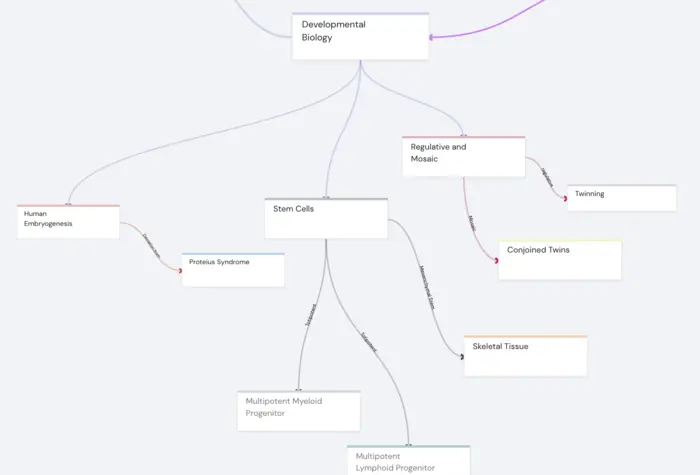The digital age has revolutionized the way we learn. No longer are we confined to paper and pen, instead, we can harness the power of technology to enhance our study sessions. When it comes to memorizing large amounts of information, be it historical dates, medical terms, or complex equations, flashcard apps have become a game-changer. But with a sea of options available, pinpointing the best flashcard app for PC can be a daunting task. We, at Traverse, are here to guide you through this process, unveiling the efficacy of flashcard apps and highlighting top recommendations to augment your learning journey.
Flashcard apps are about more than just digitalizing your study notes. They incorporate sophisticated algorithms, like spaced repetition, to ensure you're reviewing information right when you're about to forget it, thereby cementing it into your long-term memory. Moreover, many of these apps, like Anki and Brainscape, allow high levels of customization, letting you tailor your learning to your personal style and needs. This can range from adding images and audio to your cards to creating your own decks or accessing pre-made ones.
Here's a quick snapshot of some of the top flashcard apps for PC:
- Anki: A powerhouse of flashcard apps, revered for its advanced Spaced Repetition System (SRS) and high customization options.
- Brainscape: A collaborative flashcard app that incorporates spaced repetition and advanced progress tracking.
- Quizlet: A simple, user-friendly flashcard app with a large collection of pre-made decks.
- Memrise: A unique, interactive app that combines flashcards with video, audio, and mnemonics, making it particularly beneficial for language learners.
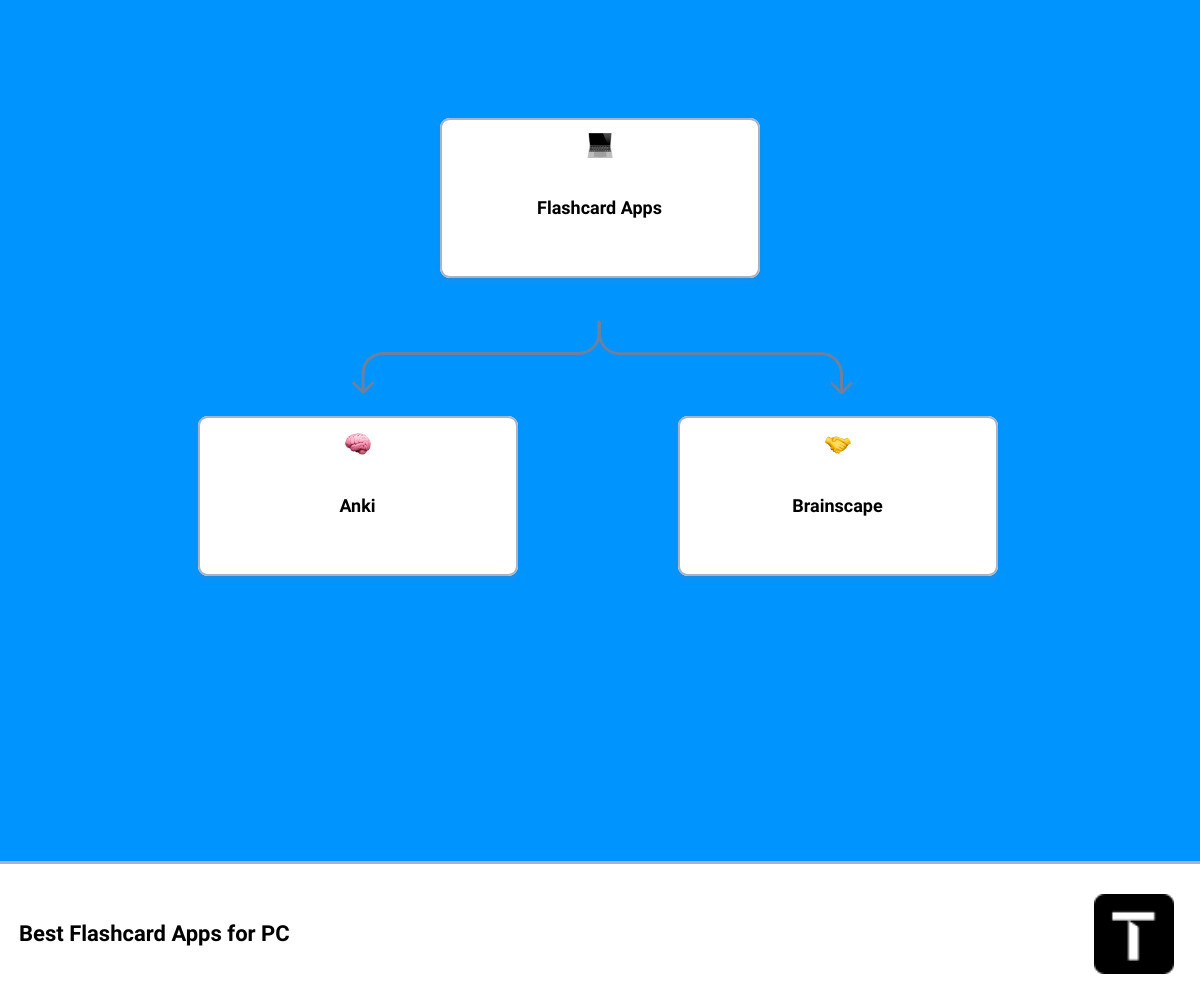
In the following sections, we delve deeper into these flashcard apps, exploring their features, advantages, and suitability for different learning needs. Whether you're a serious student looking for high levels of customization, a language learner seeking an interactive study tool, or a lifelong learner appreciating science-backed methods, our guide will help you navigate your way to the best flashcard app for PC.
The Importance of Effective Flashcards and Techniques
Flashcards aren't just digital pieces of paper with information. They are powerful tools that, when used correctly, can drastically enhance your study sessions and solidify your knowledge. But what's the secret to maximizing the effectiveness of flashcards? And how can you create flashcards that help you retain information longer? This section will delve into the cognitive science principles that make flashcards such an invaluable study tool and provide a guide on making effective flashcards.
Understanding Spaced Repetition
Imagine your brain as a muscle that gets stronger with every repetition. This concept, known as the spacing effect, forms the basis of spaced repetition, a study technique that maximizes the effectiveness of flashcards. With spaced repetition, you revisit challenging information more frequently while reinforcing what you've already mastered. The result is information encoded into your long-term memory, making it easier to recall when you need it.
The Leitner system, a popular method of implementing spaced repetition, involves moving correctly answered cards to boxes with longer review intervals. This approach allows you to focus more on difficult items and less on those you've already grasped, supercharging your learning process.
At Traverse, we recognize the power of spaced repetition and its crucial role in effective learning. Our platform is designed to seamlessly incorporate this technique, ensuring you get the most out of your study sessions.
Creating Effective Flashcards
Creating flashcards that facilitate active recall is key to efficient learning. Active recall is the process of actively retrieving information from your memory without external cues, and it plays a vital role in the effectiveness of flashcards for studying. When you use flashcards, you're not just re-reading the information. Instead, you're actively testing your knowledge, recalling information, and reinforcing your memory pathways.
Creating effective flashcards involves transforming your notes into question-and-answer flashcards, where the question acts as a 'cue' and the answer represents the solution. Reviewing these flashcards initiates the active recall process, strengthening your memory connections.
Remember, the best flashcard app in the world isn’t very useful if you’re not writing effective questions. At Traverse, we not only provide a platform for creating and reviewing flashcards but also offer guidance on how to make them effectively to boost your study sessions.
In conclusion, understanding spaced repetition and creating effective flashcards are crucial steps in revolutionizing your study sessions. The right flashcard app for PC, like Traverse, incorporates these principles and offers innovative features to make your learning journey more efficient and effective.
Anki: The Powerhouse of Flashcard Apps
Unleash the potential of your study sessions with Anki, a flashcard app designed to optimize your learning. Anki is not just a flashcard app; it's a personal tutor that tailors your study sessions, ensuring efficiency and long-term retention. Its strength lies in its advanced Spaced Repetition System (SRS) algorithm, customization features, and cross-platform availability.
Anki's Advanced Spaced Repetition™ (SRS) Algorithm
At the core of Anki is its advanced SRS algorithm. SRS is a technique that leverages the concept of the forgetting curve and strategically exposes you to information you're about to forget. This science-backed method ensures you review information just as it starts to fade from your memory, improving both your retention and the longevity of the information in your memory.
As you study, Anki learns how well you know each flashcard, then prioritizes them for you. This means you study the things you don't know, without wasting precious time on the things you already do. In essence, Anki's SRS algorithm makes your study sessions super efficient.
Customization and Control in Anki
Anki shines in its customizability. You can personalize your flashcards to fit your learning style. From adjusting the order of cards, changing what's on the front and back sides, to altering the audio speed, Anki's got you covered. This gives you the power to create a unique learning experience tailored just for you.
Whether you're focusing on listening comprehension, reading, or speaking, Anki can be adjusted to meet your needs. You can load it with various Anki Decks in any language, providing a well-rounded approach to learning.
Anki's Cross-Platform Availability
As a cross-platform mobile and desktop flashcard app, Anki offers great flexibility. Whether you're using an iPhone, iPad, Android device, macOS, or Windows computer, Anki has got you covered. Anki seamlessly synchronizes to the cloud, so you can create flashcards on one device, and then study on another. This makes it a perfect companion for any lifelong learner who values efficiency and flexibility in their learning tools.
In conclusion, Anki is a powerful tool in your language learning toolkit. Its advanced SRS algorithm, customization features, and cross-platform availability make it a leading choice among the best flashcard apps for PC.
Quizlet: The Simple and Straightforward Flashcard App
Stepping away from the complexity of Anki, we find Quizlet, a flashcard app that stands out for its simplicity and straightforwardness. If you're seeking a digital platform that emulates the experience of studying paper flashcards without the added bells and whistles, Quizlet is your perfect match.
Quizlet's User-Friendly Interface
Quizlet offers a user-friendly interface that allows users to sign up and start creating flashcards within minutes. The platform's layout is direct and easy to navigate, making the process of creating and studying flashcards a breeze. This simplicity is a key factor that once made Quizlet one of the most popular flashcard apps in the digital space.
Pre-made Decks and Study Options in Quizlet
Quizlet shines with its strong focus on shared decks. This feature allows users to access a broad array of pre-made flashcards created by other users, promoting a collaborative learning environment. However, it's important not to fall into the trap of relying solely on shared decks. As per our expert advice at Traverse, creating your own flashcards can significantly enhance the learning process by incorporating active recall into your study routine.
When it comes to studying your cards, Quizlet provides various options. You can "flip" the cards over to mimic studying paper cards, but you can also study the cards using games or fill-in-the-blank tests.
Quizlet's Paid Features
Despite its simplicity and ease of use, recent changes to Quizlet's model have put many of its previously free features behind a paywall. This includes basic ones such as offline access and ad-free studying. The free version of Quizlet also comes with certain limitations, like the number of flashcards that can be created per set and the number of classes that can be created.
However, if you're looking for a quick and easy flashcard app, and your focus is more on the simplicity of use rather than advanced customizations, Quizlet can still serve you well.
In essence, Quizlet offers a solid flashcard experience, but its full potential may be unlocked with the paid version. As we at Traverse would advise, use this tool wisely, and remember that it's just one piece of your broader learning strategy.
Next, we'll delve into the features of Brainscape, a flashcard app that offers an interesting twist on collaboration and depth of learning.
Brainscape: The Collaborative Flashcard App
Brainscape's Focus on Spaced Repetition
Brainscape, often referred to as the silent Anki killer, is not your run-of-the-mill flashcard app. Its real power lies in the scientifically-backed methodology it employs, known as spaced repetition. This innovative learning technique adjusts the frequency of each flashcard based on how well you know the material, ensuring that you review information just when you're on the brink of forgetting it.
This personalized approach to learning is what sets Brainscape apart from other flashcard apps. It ensures that you spend more time on challenging concepts and less time reviewing what you've already mastered, thereby optimizing your study sessions for maximum retention and recall.
Collaborative and Syncing Features in Brainscape
Another key strength of Brainscape lies in its collaborative features. Unlike Anki, Brainscape facilitates deck sharing, allowing anyone who's part of the deck to edit and contribute to it. This makes it an excellent tool for study groups, as learners can collectively create, update, and review flashcards, thereby enhancing the learning experience.
Brainscape also shines with its cross-platform syncing capabilities. Whether you're studying on your PC or your phone, Brainscape ensures that your progress is seamlessly synced across all your devices. This makes it very user-friendly for students who are constantly on the move and favor flexibility in their learning routines.
Advanced Progress Tracking in Brainscape
Brainscape goes a step further than most flashcard apps when it comes to tracking progress. After each study session, you're asked to rate how well you knew the answer to a question on a scale of 1 to 5. This rating is then used to assign you a "Mastery" score that ranges from 0% to 100%.
This personalized feedback loop allows you to have a clear picture of your progress, strengths, and areas for improvement. It ensures that you don't just memorize facts but truly master the material, making Brainscape an excellent tool for those aiming to excel in their learning journey.
In conclusion, if you're looking for a flashcard app that combines the power of spaced repetition with collaborative features and advanced progress tracking, then Brainscape is a strong contender. However, keep in mind that adding images and sounds to flashcards requires a pro subscription plan.
Memrise: The Interactive Flashcard App
If you're a language learner or someone who thrives on interactive and engaging study experiences, then Memrise is likely to be your go-to flashcard app. As a personal favorite among language learning enthusiasts, Memrise offers an exciting spin on the standard flashcard formula. It's an app that believes in making studying not just about rote memorization, but also an enjoyable journey.
Memrise's Unique Learning Experience
Memrise brings a fresh and refreshing approach to flashcard learning. It combines traditional flashcards with interactive elements, such as video and audio, to enhance the learning experience. This creative approach not only makes studying fun but is also backed by scientific studies that show enjoyment during the learning process increases retention.
The app also provides a wide range of learning materials. These include courses in various languages and subjects, created by teachers and native speakers. So, whether you're a beginner or an advanced learner, you're likely to find a course that matches your level and learning style.
Memrise's Use of Video, Audio, and Mnemonics
One of the standout features of Memrise is its use of multimedia to aid learning. You can enjoy video and audio inputs, which provide a more immersive and engaging learning experience. This feature can be particularly useful for language learning, where hearing native speakers can greatly enhance pronunciation and understanding.
Moreover, Memrise also employs community-fueled mnemonics. These are memory aids that help learners remember information by associating it with more familiar concepts. For example, a mnemonic for learning the days of the week in Japanese might involve a catchy phrase or story. The use of such mnemonics, especially the ones created by the community, can make the learning experience more enjoyable and memorable.
Memrise's Benefits for Language Learners
While Memrise offers courses in various subjects, its main focus is language learning. It provides a multitude of languages to choose from, each with a host of courses designed to cater to different learning levels and styles.
Furthermore, the app's unique features like multiple-choice, matching, and fill-in-the-blank study modes offer alternatives to the standard flashcard self-study methods. These interactive study modes, coupled with the app's use of multimedia and mnemonics, can make language learning more engaging and effective.
To sum up, Memrise is a highly interactive and engaging flashcard app, particularly beneficial for language learners. Its unique blend of multimedia inputs, community-driven mnemonics, and a wide range of courses make it a stand-out choice for those looking to make their study sessions more enjoyable and fruitful.
However, if you're studying non-language subjects and can't find suitable decks, it might be worth exploring other flashcard apps such as Anki, Quizlet, or our very own app at Traverse, which combines the power of mind mapping, note-taking, and flashcards for a comprehensive and effective learning experience.
Traverse: The Innovative Learning App
Traverse's Combination of Mind Mapping, Flashcards, and Note-Taking
Let's dive into the future of studying with flashcards by introducing Traverse, our innovative learning app. Traverse goes beyond the conventional flashcard system by incorporating mind mapping and note-taking features into its platform. This makes it a comprehensive tool that caters to various learning styles and needs.
In Traverse, you can create flashcards directly from your mind map, reducing the friction between capturing and reviewing information. This ability to integrate flashcards with mind maps provides a visually appealing and efficient way to organize your study materials, especially for complex subjects.
Traverse's Use of Cognitive Science Research
As we at Traverse are committed to providing a science-based study method, our app is developed under the guidance of knowledgeable advisors like Dr. Justin Sung. This ensures that the learning strategies integrated into the app are backed by the latest cognitive science research.
Our flashcard system utilizes spaced repetition and active recall, proven techniques for effective memory retention. We also promote encoding through features such as color-coding and freehand drawing, enabling learners to customize their study materials for better understanding and retention.
Traverse's Unique Features for Effective Learning
Traverse is not just a flashcard app for PC; it's a comprehensive study tool. We provide features that enable you to create connections between various topics, group related flashcards, and visually organize your study materials. These capabilities make Traverse a powerful tool for mastering complex topics.
For those transitioning from Anki, Traverse offers full compatibility, allowing you to import your Anki decks, including scheduling information, media, and image occlusions. This means you can seamlessly transition to Traverse without losing your existing study materials.
Moreover, Traverse's user-friendly interface, supported by the powerful features and scientifically-backed learning systems, make it a strong contender for serious learners seeking to level up their study game.
In conclusion, Traverse offers a unique and powerful learning experience by combining flashcards, mind mapping, and note-taking in a single app. Backed by cognitive science research and developed with learner's needs in mind, Traverse is the future of effective studying.
In a Reddit discussion, one user said, "I've been using Traverse for the past few weeks, and I love the way it integrates flashcards with mind maps. It's a game-changer for my study routine!" source.

Conclusion: Choosing the Best Flashcard App for Your Needs
In the world of online learning, having the right tools is paramount to success. But as the saying goes, the best tool is the one that you actually use. With so many flashcard apps available, you might be wondering, "Which one is the best for me?" The answer to that question depends on several factors.
Factors to Consider When Choosing a Flashcard App
Efficiency: Look for an app that uses proven learning methods, such as the Spaced Repetition System (SRS) used by Anki, Brainscape, and Traverse. The SRS ensures you're spending time on the material you need to focus on, making your study sessions more efficient.
Customizability: The ability to tailor your flashcards to suit your individual learning style is crucial. Anki excels in this area with its high level of customizability.
Collaboration: If you learn best by working with others, you might prefer an app like Brainscape, which simplifies deck sharing.
Cross-Platform Accessibility: If you're continually on the go, an app that syncs across devices, like Traverse, is a solid choice.
Cost: While some apps like Quizlet have a number of features behind a paywall, others like Anki and Traverse offer a robust free version.
The Role of Flashcard Apps in a Comprehensive Study Strategy
While flashcard apps, with their focus on active recall and spaced repetition, can significantly enhance your learning efficiency and memory retention, it's essential to remember that they are just one tool in your study arsenal. Complement your flashcard practice with other study methods, such as note-taking, mind mapping, and critical thinking exercises.
As we at Traverse believe, the future of digital learning is not just about standalone apps, but about fostering connections. We've integrated flashcards with note-taking and mind mapping to create a comprehensive learning experience.
The Future of Flashcard Apps for PC
The landscape of digital learning is constantly evolving, and flashcard apps are no exception. Future developments are likely to include more sophisticated algorithms for personalized learning, integration with other learning resources, and improved collaboration tools.
In a Quora discussion, a user shared, "I can't wait to see what the future holds for flashcard apps. The integration of AI and machine learning could really take them to the next level." source.
In conclusion, the best flashcard app for PC is the one that fits your individual learning style and needs. Whether that's Anki, Quizlet, Brainscape, or Traverse, the important thing is to choose an app that you'll use consistently. After all, consistency is key when it comes to learning. Happy studying!