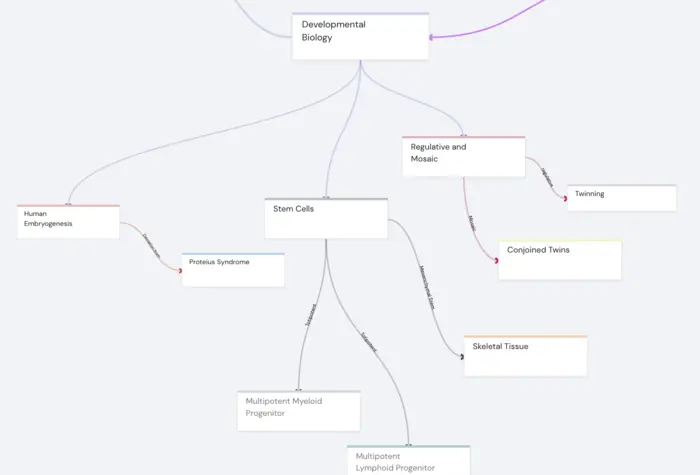In the world of learning, efficiency is key. Whether you're a language enthusiast trying to master Mandarin or a student preparing for an exam, you want to make the most of your study time. Enter Anki, a powerful flashcard app that harnesses the power of spaced repetition to supercharge your memory. But that's not all, Anki also offers a treasure trove of shared decks - pre-made flashcards created by other users, ready for you to download and explore. In this article, we will delve into the realm of Anki and shared decks, providing you with a comprehensive guide on how to get shared decks Anki easily, and how to optimize your learning with this potent tool.
Anki, a term derived from the Japanese word for 'memorizing', is an open-source flashcard app that is lauded by learners worldwide for its effective use of the Spaced Repetition System (SRS). This system is designed to expose you to information you're about to forget, thereby strengthening your memory. Anki takes it a notch higher by adjusting the frequency of flashcards based on your performance. Hence, if you're struggling with a card, Anki will show it more frequently until you've mastered it.
But what if you don't have the time or the knowledge to create your own flashcards? Here's where shared decks come in. Anki offers a vast library of shared decks on a plethora of topics, created and shared by other Anki users across the globe. These shared decks serve as a great starting point and can be downloaded for free. They can significantly cut down your prep time, allowing you to dive right into learning. Stay with us as we guide you on how to get shared decks Anki, and unlock the power of efficient learning.
Understanding the Importance of Shared Decks in Anki
Picture this - you're gearing up to learn Mandarin, your Anki software is installed and you're ready to start creating flashcards. But then you realize, the vast linguistic landscape ahead could mean thousands of individual cards to create. That's where shared decks come into play, a true game-changer in the world of Anki.
Shared decks are pre-made flashcard decks created by other Anki users on a variety of topics. They provide an incredible resource, especially for language learners like you, and can be downloaded and used for free. Some of these decks are even created by experts in the topic, providing a reliable source of information for your studies. These shared decks can save you hours, if not days, of typing and preparation, allowing you to focus more on learning and less on setup.
The beauty of these shared decks is that they are quite popular among language learners. Whether you want to learn Mandarin, Swahili, or any other language, chances are that someone has already created a shared deck that you can benefit from.
A comprehensive shared deck for Mandarin could include everything from basic vocabulary and grammar, to complex Chinese characters and sentence structures. It's like having a pre-packaged course at your fingertips.
Do keep in mind though, shared decks are not a one-size-fits-all solution. Every learner is unique and the act of creating your own flashcards can, in itself, be a potent learning process. However, that doesn't mean you can't augment your learning with shared decks. They can serve as an excellent starting point, and you can always add, modify, or delete cards as per your learning needs.
For lifelong learners, like you, who value efficiency and are ready to dive deep into the cognitive science of effective learning, shared decks are an indispensable tool. They are not just a shortcut, but a smart way to fast-track your learning journey.
In the next section, we'll walk you through a step-by-step guide on how to download and use these shared decks in Anki. With this knowledge, you'll be well on your way to mastering Mandarin or any other language you set your mind to. Let's unlock the power of efficient learning with shared decks in Anki!

Step-by-Step Guide on How to Download Shared Decks in Anki
Navigate the sea of knowledge with ease by mastering the process of downloading shared decks in Anki. This process is your key to unlocking the treasure trove of Anki shared decks, a powerful tool for efficient learning.
Searching for Shared Decks on AnkiWeb
Your first step in this knowledge quest is to search for shared decks relevant to your study topic on AnkiWeb. Ensure you're connected to the internet and then tap Add/Export on the bottom left of your Anki application. Choose the 'Shared Deck List' option, and you'll be presented with a variety of categories. You can either select a category that fits your study area or type in a specific search term.
For instance, if you're learning Mandarin, you can simply type 'Mandarin' into the search bar. You'll be presented with a list of shared decks related to Mandarin learning. Click on a deck that interests you to get more information about it.
Downloading and Importing Shared Decks into Anki
After identifying a deck that fits your needs, the next step is to download it. Tap on the 'Download' button, and Safari (or your default web browser) will start downloading the file.
Once the download is complete, it's time to import the deck into Anki. Locate the downloaded file and double-click on it to load it into Anki. Alternatively, you can choose File > Import in the Anki application to import the deck.
The upload process will start, taking anywhere between 10 seconds to 10 minutes, depending on the size of the file and the number of cards in the deck. It's worth noting that the latest versions of Anki may require you to check the option 'Support older Anki versions' for the import to succeed.
After the deck is uploaded into Anki, the import is saved, and you can return to it anytime by clicking the Anki Import button.
And there you have it! You've successfully downloaded and imported a shared deck into Anki. This simple process gives you access to countless shared decks, a valuable resource for efficient, effective learning.
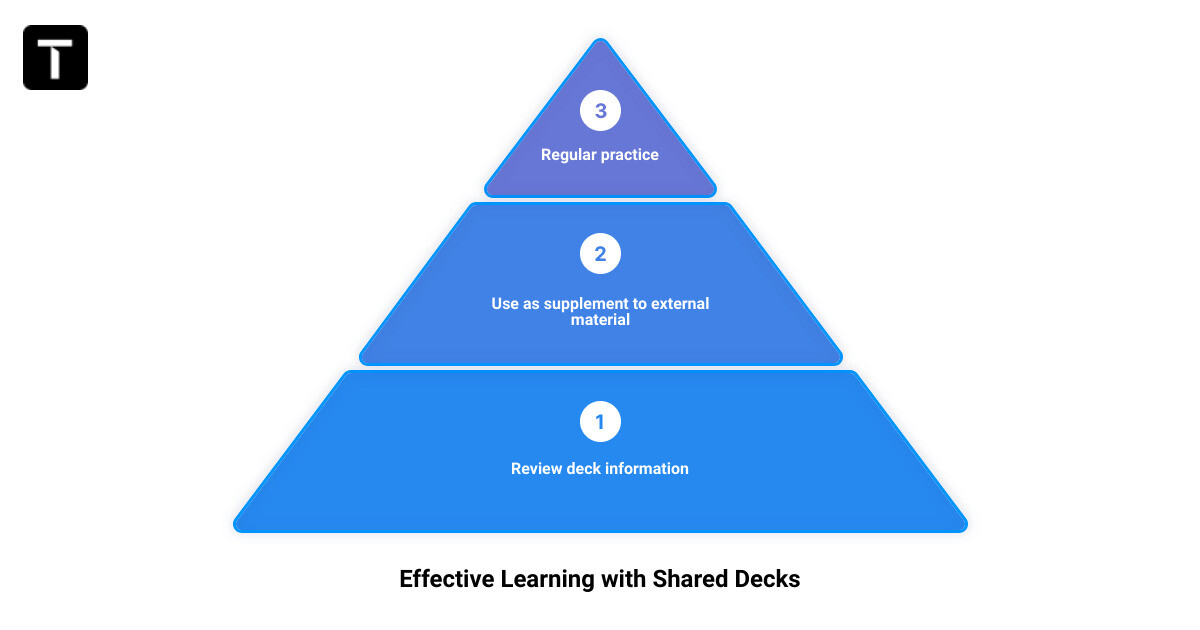
Tips on Using Shared Decks for Effective Learning
Harnessing the power of shared decks in Anki can be a game-changer for your learning journey. However, it's essential to approach this resource with a critical eye and strategic mindset. Let's delve into practical tips on how to optimize your use of shared decks for effective learning.
Reviewing the Deck Information Before Downloading
Before you dive right into downloading a shared deck, take the time to thoroughly review the deck's information. Anki provides key insights about each deck, including the number of facts, download count, and last modification date. These details can help gauge the deck's quality and relevance to your study needs.
For instance, a deck with a high download count often indicates its usefulness to other learners. Also, the date of the last update can help you assess how current the information is.
In addition, pay attention to the “meta” information provided by the deck author. This section often contains notes about the deck's content, sources, and potential errors. Remember, not all deck authors are experts in the topic. If the author admits to potential mistakes, it could be a good sign of their honesty, but also a cue to cross-check the deck facts against a trusted source.
Using Shared Decks as a Supplement to External Material
While shared decks are a fantastic resource, they should not be the only tool in your learning arsenal. It's crucial to use them as a supplement to your primary study materials, not a replacement. Shared decks can provide a wealth of information, but they might not cover your specific study needs comprehensively.
Furthermore, there's a powerful cognitive process involved in creating your own flashcards. The act of encoding the information yourself can enhance your understanding and memory retention. This doesn't mean you shouldn't use shared decks, but rather, you should also spend time creating your own cards based on your external study materials.
Remember, shared decks can be a great starting point, but you can always add your own cards to them. This way, you can customize the deck to fit your specific learning needs, and also benefit from the work others have already done.
In conclusion, approaching shared decks with a strategic mindset can greatly enhance your learning efficiency. By carefully reviewing deck information and using shared decks as a supplement to your own cards, you can fully unlock the potential of this powerful Anki feature.

How Traverse Enhances Learning with Anki Shared Decks
Learning Mandarin Chinese or any complex topic can feel like navigating a maze. But with the right tools, it can be more like a guided tour through a fascinating landscape. This is where Traverse comes in, bridging the gap between Anki's powerful flashcard system and the interconnected nature of complex knowledge.
Importing Anki Decks into Traverse for Continued Learning
Traverse has revolutionized the way lifelong learners like yourself engage with Anki decks. Instead of simply reviewing flashcards, Traverse allows you to import your Anki decks and organize them in a visual mind map. This dynamic structure illuminates the connections between different concepts, enhancing your understanding and recall.
Here's how you can import your Anki decks into Traverse:
- Export your Anki deck: Anki allows you to export your decks in an APKG format, ready for import into Traverse.
- Upload your deck into Traverse: Once you've exported your Anki deck, upload it into Traverse. Keep in mind that the file size should ideally be below 300MB.
- Wait for the import to complete: Depending on the file size and the number of cards in your deck, this process can take anywhere from 10 seconds to 10 minutes.
- Organize your cards: After the import, you can sort your cards into relevant topics in Traverse.
Remember, importing Anki decks into Traverse isn't a one-time process. As you continue your Mandarin learning journey, you can always import new cards and expand your visual mind map.
Partnering with Mandarin Blueprint for Mandarin Chinese Learning
Traverse doesn't stop at importing Anki decks. It also integrates with Mandarin Blueprint, a leading platform for Mandarin Chinese learning. This partnership creates a unique learning experience that combines the best of both worlds: the structured repetition of Anki flashcards and the comprehensive structure of Traverse's mind maps.
With Mandarin Blueprint's proven methodology and engaging content, you'll not only achieve fluency in Mandarin Chinese but also gain a deep understanding of the language's structure and nuances.
In short, the combination of Anki, Traverse, and Mandarin Blueprint eliminates wasteful activities and directs your efforts towards what truly matters—learning. So, start creating your flashcards in Anki, import them into Traverse, and let Mandarin Blueprint guide you. Remember, mastering Mandarin—or any complex topic—is a marathon, not a sprint. So, take it one step at a time, stay consistent, and most importantly, enjoy the process.
Conclusion: Maximizing the Benefits of Shared Decks in Anki and Traverse
The journey to mastering Mandarin, or any complex subject, is not a solitary endeavor. It's a collaborative learning process, and tools like Anki and Traverse make it possible to leverage the collective knowledge of countless learners who came before you. Shared Decks in Anki are a goldmine of pre-curated flashcards that can provide you with a head start in your learning journey.
Downloading and importing Shared Decks into Anki is a straightforward process with a wealth of benefits. It allows you to tap into the extensive repository of shared knowledge, saving you the time and effort of creating flashcards from scratch. However, it's crucial to remember that shared decks should be used as a supplement to your learning material, not as a standalone resource. Regularly reviewing the deck information before downloading and using shared decks in tandem with external material can optimize your learning efficiency.
But that's not all. With the Traverse app, you can take your study sessions to the next level. Traverse's compatibility with Anki allows you to import your Anki decks, preserving your scheduling information and providing an enriched learning environment with visual mind maps and connected note-taking.
By integrating Anki with Traverse, you get the best of both worlds—the effectiveness of spaced repetition and the depth of mind mapping. This potent combination can supercharge your learning efficiency, helping you grasp complex subjects like Mandarin and retain information longer.
So, unlock the power of community knowledge with Shared Decks in Anki and amplify your learning experience with Traverse. Remember, every flashcard you study, every mind map you create, and every connection you make brings you one step closer to mastering Mandarin.