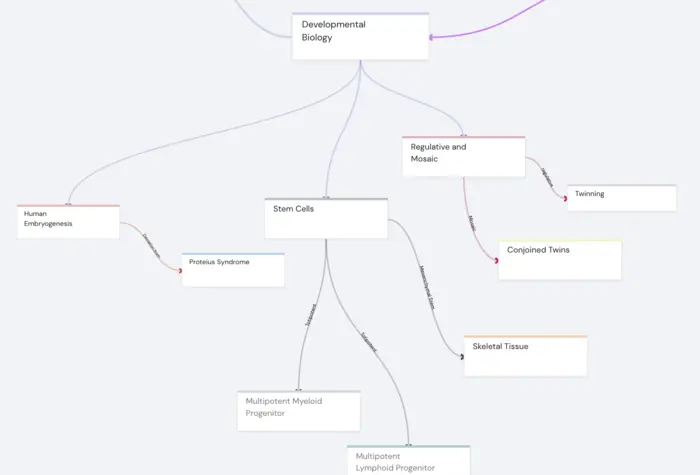Are you a lifelong learner seeking to master Mandarin, including Chinese characters? Are you tired of traditional flashcards and seeking a science-backed, efficient, and effective learning method? If so, you've landed on the right page. Welcome to our comprehensive guide on mastering the Image Occlusion Enhanced Anki tutorial.
Here at Traverse, we understand the importance of leveraging modern technology for effective learning. We know that the traditional method of rote repetition isn't efficient, especially when learning a complex language like Mandarin. That's why we've turned our focus towards Anki, a powerful flashcard app, and its add-on, Image Occlusion Enhanced. This combination allows you to use images in your flashcards, hiding parts of them to actively engage your memory and enhance your learning experience.
Image Occlusion Enhanced is particularly useful when learning visually complex subjects like Mandarin. By obscuring parts of an image, you can actively recall the hidden information, significantly enhancing your memory retention. The beauty of this method is that it can be applied across a broad spectrum of subjects and scenarios, adding a new dimension to your learning journey.
Here's a quick overview of what you'll learn in this guide:
- What Image Occlusion is and why it's a game-changer for learning
- How to add the Image Occlusion Enhanced add-on to Anki
- Creating effective flashcards with Image Occlusion Enhanced
- Maximizing your learning with Image Occlusion Enhanced
- Using Image Occlusion Enhanced for Mandarin learning
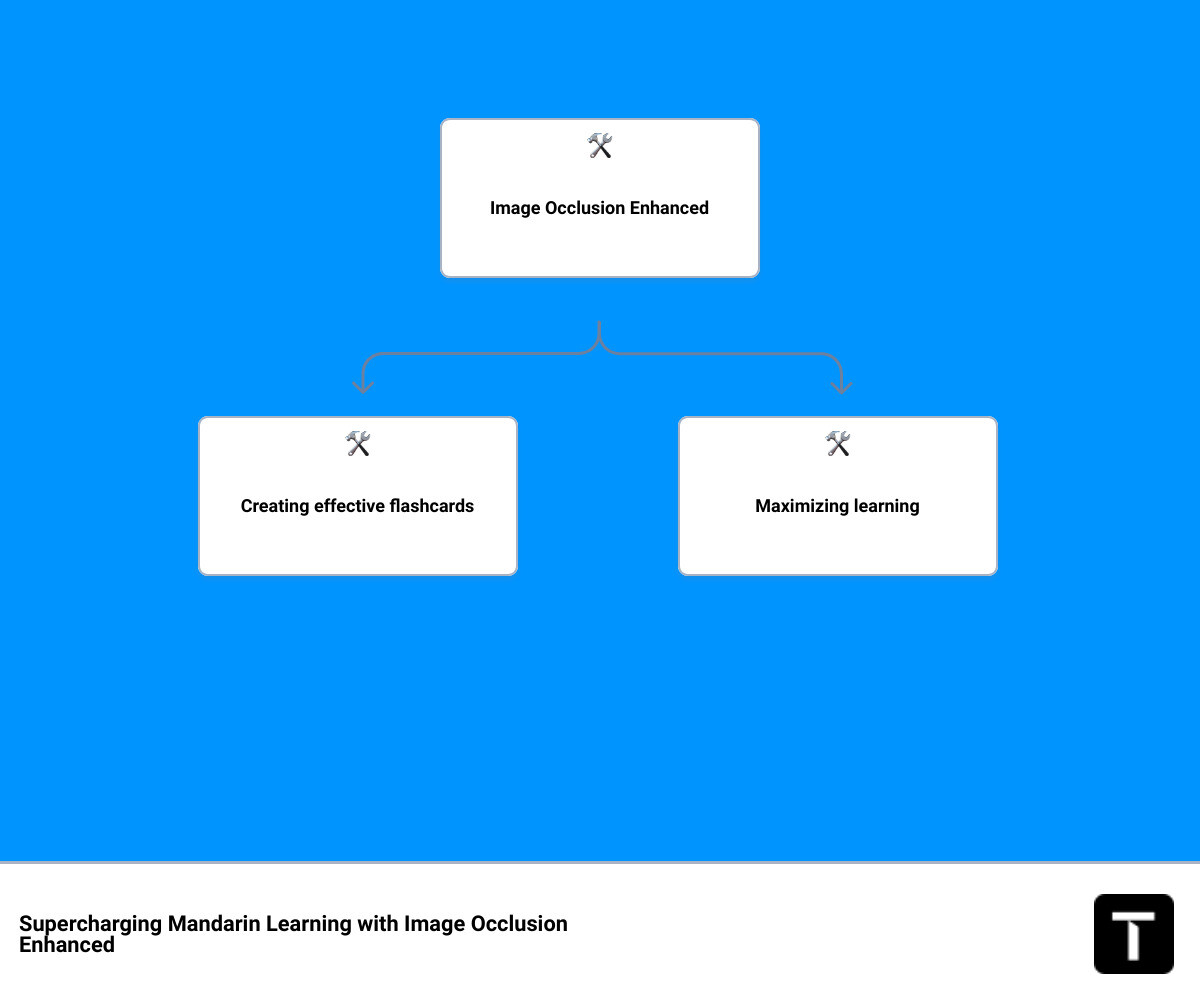
Stay tuned as we delve into the world of Anki and Image Occlusion Enhanced, providing you with all the knowledge and tools you need to supercharge your Mandarin learning journey.
Understanding the Concept of Image Occlusion
What is Image Occlusion?
Have you ever looked at a picture or diagram and wished you could memorize every detail? That's where Image Occlusion comes in. In the context of Anki, Image Occlusion refers to the Image Occlusion Enhanced add-on that allows users to create custom flashcards with occluded, or hidden, parts of images. This add-on allows you to place 'masks' over specific areas you wish to remember, forcing you to actively recall the hidden information and thereby reinforcing your memory and understanding of the material.
To put it simply, occlusion in an image occurs when an object hides a part of another object. The areas that are occluded depend on the position of the camera relative to the scene. In the context of learning, Image Occlusion Enhanced allows you to hide parts of an image, requiring you to actively recall the hidden information, enhancing your memory and learning experience.
Why is Image Occlusion Useful for Learning?
Image Occlusion Enhanced is particularly useful for learning visually complex subjects, such as anatomy, histology, and medical diagrams. The power of image occlusion can be attributed to several factors that enhance learning, retention, and recall.
Our expert at Traverse, explains that the Picture Superiority Effect, a psychological phenomenon where people tend to remember images better than text or spoken information, plays a major role here. Image occlusion leverages this effect by using images to convey complex ideas and information, making it easier to retain and recall the material. By focusing on visual learning, you can achieve better memory performance compared to solely relying on text-based resources.
Moreover, Image Occlusion Enhanced promotes Active Recall, where you are required to actively retrieve information from memory, which strengthens neural connections and improves long-term retention. It also helps in developing spatial awareness by presenting complex structures and prompting you to recall their positions and relationships with other elements.
Additionally, Image Occlusion Enhanced allows you to customize your flashcards to focus on the areas you find most challenging, so that you can allocate your study time efficiently. By introducing variety and visual stimulation into the learning process, your study sessions become more engaging and enjoyable. This increased engagement helps maintain motivation and interest in the material, leading to better overall outcomes.
Lastly, Image Occlusion Enhanced can be seamlessly integrated with Spaced Repetition techniques, which optimize review intervals to reinforce memory and learning. Combining these two powerful learning strategies results in more efficient study sessions.
In conclusion, Image Occlusion Enhanced is a valuable technique that can optimize your study sessions, especially in visually-oriented subjects. By incorporating image occlusion cards into your Anki decks, you can enhance your learning experience and achieve better results in your exams.
Now that you understand the concept of Image Occlusion, let's move on to how you can add Image Occlusion Enhanced to your Anki and start creating powerful visual flashcards.
](https://en.wikipedia.org/wiki/Occlusion_(computer_graphics):https://en.wikipedia.org/wiki/Occlusion_(computer_graphics)
How to Add Image Occlusion Enhanced to Anki
Imagine having the power to hide parts of an image on your flashcards, enabling you to test your memory and comprehension more effectively. This is the power that Image Occlusion Enhanced brings to Anki. Exciting, isn't it? To make this possible, let's guide you through the process of adding Image Occlusion Enhanced to Anki.
Step-by-Step Guide to Installing Image Occlusion Enhanced
To integrate Image Occlusion Enhanced into your Anki, you need to first download it. Here’s a detailed guide on how to do this:
Download Anki: Firstly, download and install Anki from the official website. Anki is compatible with Windows, macOS, Linux, iOS, and Android, so you can use it across multiple platforms.
Open Anki: Launch the Anki application and sign in with your AnkiWeb account. Don't have an account? Don't worry, you can create one for free to synchronize your flashcards across devices.
Find the Image Occlusion Enhanced Add-on: Visit the AnkiWeb add-on page for Image Occlusion Enhanced to find the add-on code and detailed information about the add-on. The add-on code for Image Occlusion Enhanced is 1374772155.
Install the Add-on in Anki: In the Anki application, navigate to the main menu and click on "Tools" > "Add-ons" > "Get Add-ons...". A dialog box will pop up, prompting you to enter the add-on code. Paste the code you copied earlier into the box and click "OK."
Restart Anki: The add-on will begin downloading and installing. Once the installation is complete, you will see a confirmation message. Restart Anki to activate Image Occlusion Enhanced.
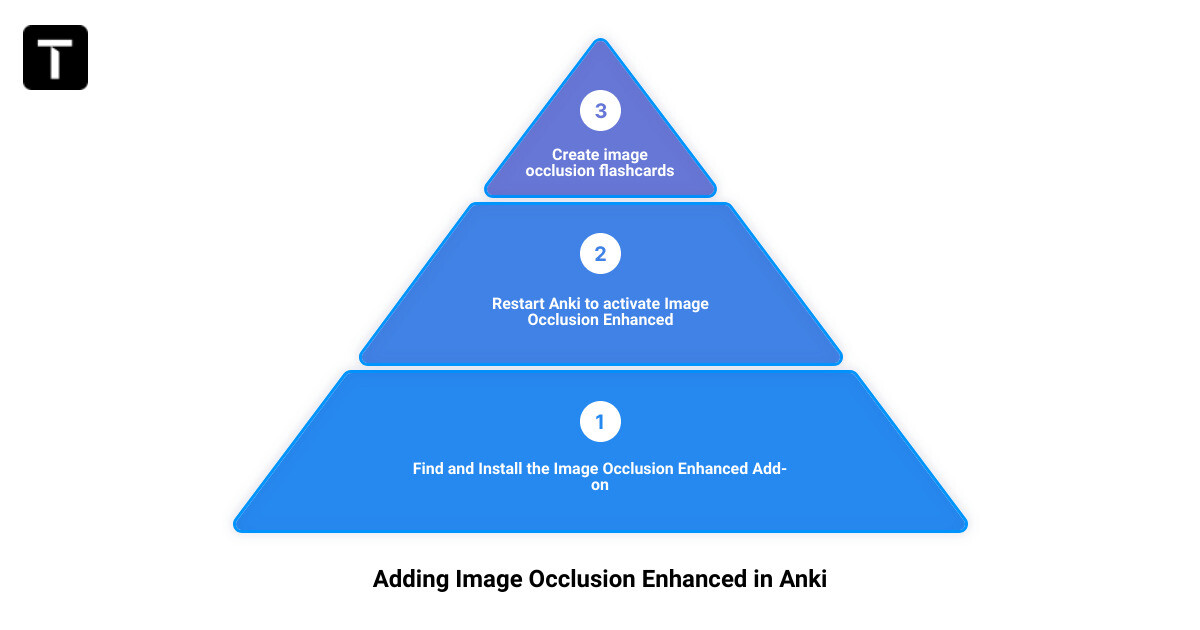
Now you're all set to start creating image occlusion flashcards in Anki!
Troubleshooting Common Issues When Adding Image Occlusion Enhanced
Even the best of us encounter issues when trying out new tools, so don't fret if you run into some trouble. If you're having difficulty adding cards or encountering a message like "the first field is empty", it's likely that you're trying to add a card without any info in the first field. Always ensure you add content before trying to create a card.
Another common issue is not being able to see the "Image Occlusion Enhanced" card type in the dropdown menu. In that case, ensure that you've correctly installed the Image Occlusion Enhanced add-on and restarted Anki.
Should you still encounter problems, the Anki subreddit is a useful resource where you can ask questions, share experiences, and get assistance from the Anki community.
Next, let's delve into how to create powerful and effective flashcards using Image Occlusion Enhanced!
](https://www.reddit.com/r/Anki/comments/10jpd94/image_occlusion_advanced/): https://www.reddit.com/r/Anki/comments/10jpd94/image_occlusion_advanced/
Creating Effective Flashcards with Image Occlusion Enhanced
Creating effective flashcards using Image Occlusion Enhanced in Anki is a simple and straightforward process. It involves inserting an image into Anki, utilizing Image Occlusion Enhanced to hide parts of the image, and adding hints or labels to your occlusion cards.
How to Insert an Image into Anki
To insert an image into Anki, first, you need to choose a high-quality, relevant image. This image could be an anatomical diagram, a histology slide, or any other visual representation of the subject you're studying. Next, open Anki and select the deck you'd like to add your image occlusion card to. Click the "Add" button in the top toolbar to open the "Add" window. Then, click on the "Image" button in the top toolbar of the "Add" window, navigate to the image file you want to use, and double-click the image or click "Open" to insert it into the card.
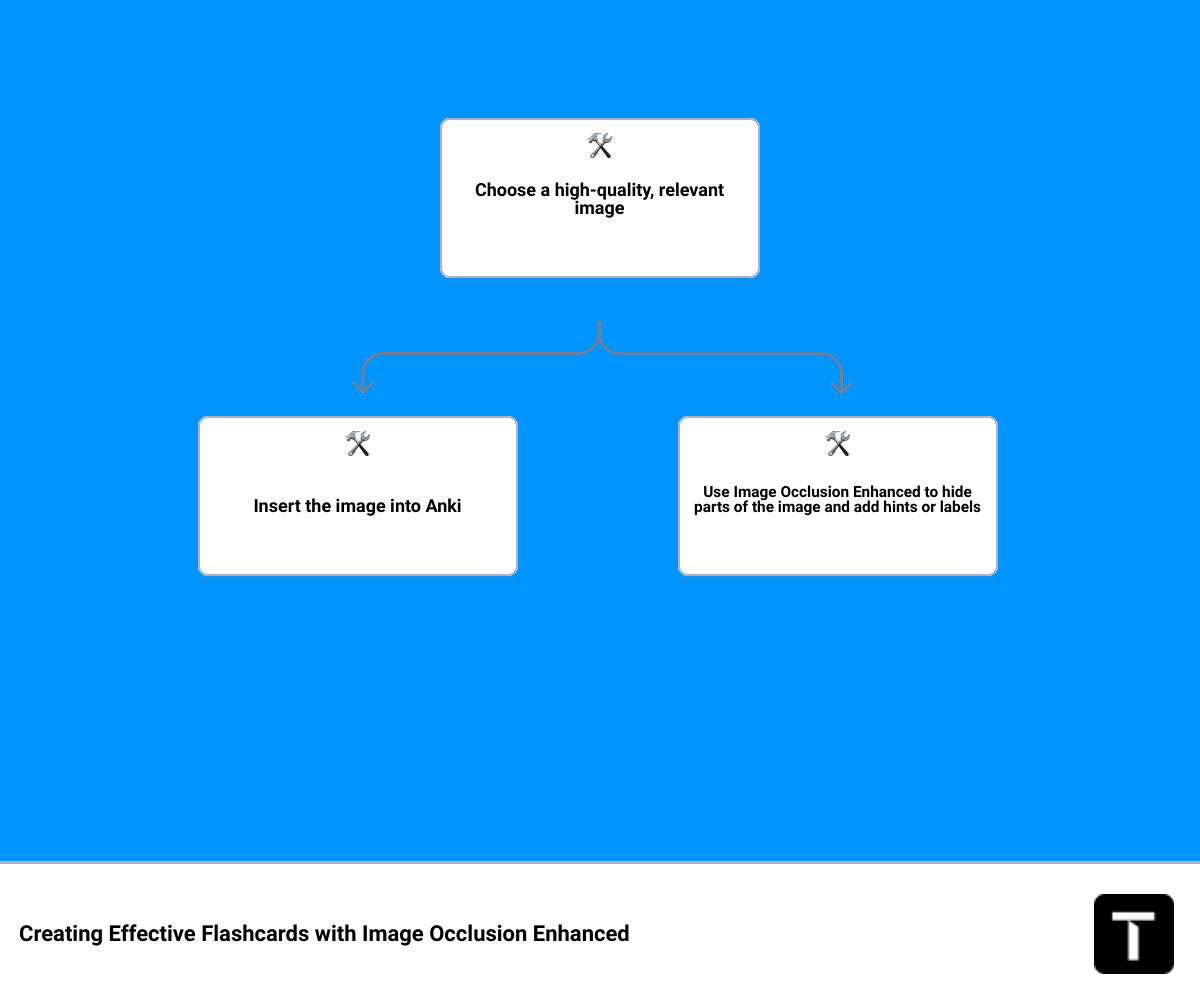
How to Use Image Occlusion Enhanced to Hide Parts of an Image
With the image inserted, the Image Occlusion Editor will open. Use the rectangle or ellipse tools to draw shapes over the parts of the image you want to hide. Each shape you draw will generate a separate flashcard. This function allows for active recall during your review sessions, as you'll need to remember what information is hidden under each occlusion.
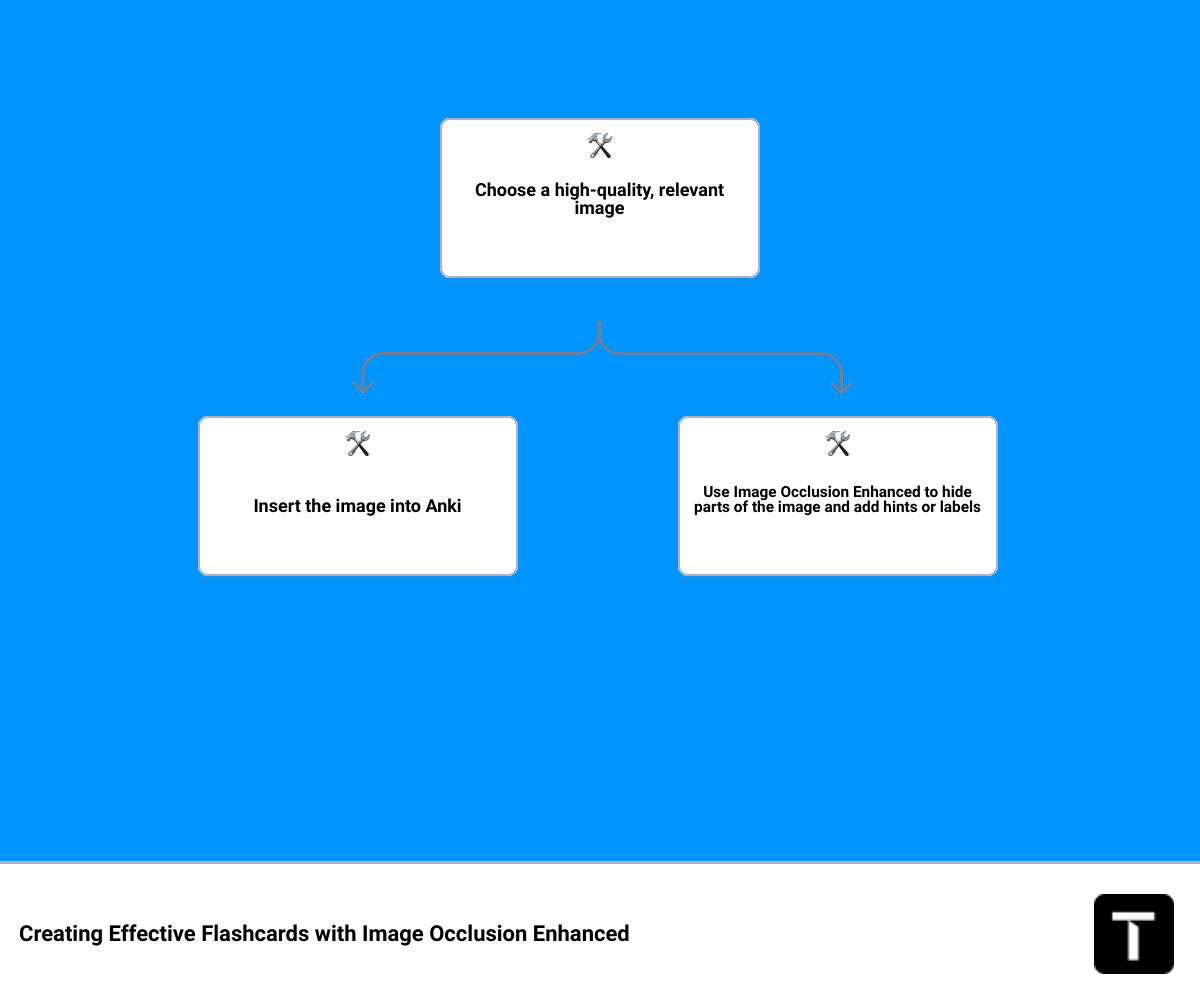
Adding Hints and Labels to Your Image Occlusion Cards
If you'd like to add labels to your occlusions for additional context or hints during your review, click the "A" button in the toolbar and click on an occlusion shape. Type the label text and press "Enter" to confirm. Once you've created your occlusions and added labels, click the "Close" button in the Image Occlusion Editor. Your image occlusion cards are now ready to be used.
!Adding hints and labels to Image Occlusion Cards
By following these steps, you'll be able to create effective flashcards using Image Occlusion Enhanced in Anki. In the next section, we'll discuss how to maximize your learning with Image Occlusion Enhanced.
Maximizing Your Learning with Image Occlusion Enhanced
Your newly created Image Occlusion Enhanced flashcards can be a game-changer in your studies. But how can you ensure you're getting the most out of them? At Traverse, we believe in the power of active engagement, consistency, and leveraging other Anki features to truly maximize your learning.
The Importance of Active Engagement with Flashcards
One key to effective learning with image occlusion cards is active engagement. Image occlusion cards aren't just about hiding and revealing information. They're about actively recalling the information hidden by the occlusion. This is not just a theory but is backed by actual research that shows active recall improves learning and memory performance.
Reddit user Glutanimate emphasizes this point in a comprehensive tutorial on Image Occlusion Enhanced for Anki they shared on the Anki subreddit. They explain that the act of recalling the occluded information from memory is what truly reinforces the neural connections in your brain, leading to improved long-term retention.
Using Image Occlusion Enhanced Consistently for Long-Term Retention
Consistency is key when using Image Occlusion Enhanced. As with any study technique, the benefits of image occlusion cards come with regular use. It's not enough to create the cards - you need to review them consistently. This doesn't mean cramming in marathon study sessions. Instead, aim for shorter, more frequent study sessions, ideally every day.
Consistent use of Image Occlusion Enhanced paired with Anki's built-in spaced repetition system can result in impressive long-term retention of information. Spaced repetition optimizes review intervals to reinforce memory and learning, allowing you to benefit from both powerful learning strategies.
Enhancing Your Learning Experience with Other Anki Features
While Image Occlusion Enhanced is a powerful tool, it's not the only feature Anki offers to enhance your learning experience. Anki has a plethora of other add-ons and features that can further boost your studying. For example, you can customize the look and feel of your cards, use text-to-speech add-ons for language learning, or use tags and filtered decks to organize your studies.
In addition, integrating your Image Occlusion Enhanced flashcards with the Traverse platform allows you to continue your learning journey in a more immersive and engaging environment.
In conclusion, maximizing your learning with Image Occlusion Enhanced involves active engagement with your flashcards, consistent use for long-term retention, and leveraging other Anki features to enhance your study experience. Armed with these strategies, you're well on your way to mastering your studies.

](https://www.reddit.com/r/Anki/comments/55eua6/image_occlusion_enhanced_for_anki_a_comprehensive/): https://www.reddit.com/r/Anki/comments/55eua6/image_occlusion_enhanced_for_anki_a_comprehensive/
Using Image Occlusion Enhanced for Mandarin Learning
Learning Mandarin, especially the thousands of unique Chinese characters, is no small feat. But with the right tools, such as the Image Occlusion Enhanced add-on for Anki, this task can become more manageable and efficient.
How Image Occlusion Enhanced Can Aid in Learning Chinese Characters and Radicals
The Chinese language is composed of thousands of unique characters, each with its own stroke order, meaning, and pronunciation. To effectively learn these, you'll need to engage in active recall and repetition, which is where Image Occlusion Enhanced shines.
With Image Occlusion Enhanced, you can take an image of a Chinese character or radical and hide certain parts of it, such as the pronunciation, Pinyin, or definition. This way, you can quiz yourself on these aspects and reinforce your knowledge through active recall.
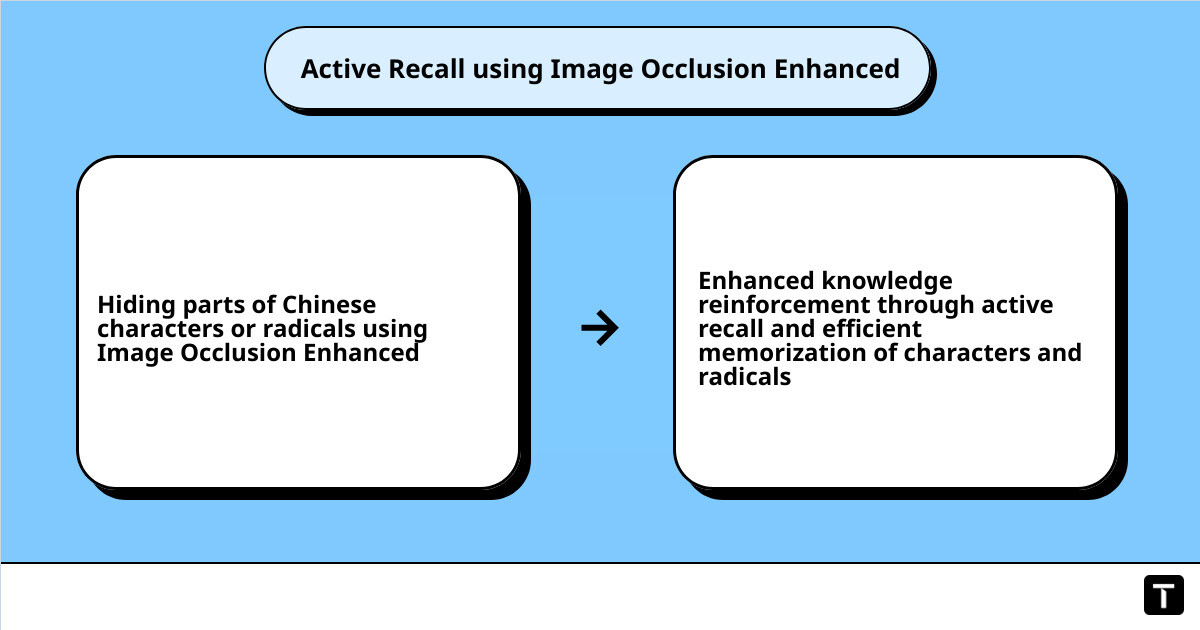
Moreover, Image Occlusion Enhanced is perfect for learning radicals. Radicals are the building blocks of Chinese characters and learning them can help you understand and memorize characters more efficiently. You can create flashcards where the radicals are hidden and you have to recall them, boosting your understanding of the structure and composition of Chinese characters.
Importing Your Anki Decks into Traverse for Continued Learning
Once you've created your Anki decks with Image Occlusion Enhanced, the learning doesn't have to stop there. At Traverse, we recognize the power of Anki and its add-ons, which is why we offer an Anki-compatible learning app. You can import your Anki decks into Traverse and continue learning in a more dynamic and connected environment.
Our expert, Dominic Zijlstra, has demonstrated how he learned Mandarin with the Traverse method, highlighting the effectiveness of combining spaced repetition flashcards with connected note-taking.
By importing your Anki decks into Traverse, you not only get to enjoy the benefits of Image Occlusion Enhanced, but you also gain access to powerful features of Traverse, such as mind mapping and connected note-taking. These can further enhance your Mandarin learning experience by providing a bigger picture and connecting the dots between different characters, radicals, and concepts.
To import your Anki decks into Traverse, simply follow the steps provided in our Traverse Anki Importer guide. And if you encounter any issues or have further questions, our dedicated team is ready to assist you.
Learning Mandarin is a journey, but with the right tools like Anki's Image Occlusion Enhanced and Traverse, it's a journey that you are well-equipped to embark on. So, why not start today?
](https://www.reddit.com/r/Anki/comments/55eua6/image_occlusion_enhanced_for_anki_a_comprehensive/): https://www.reddit.com/r/Anki/comments/55eua6/image_occlusion_enhanced_for_anki_a_comprehensive/
Conclusion: The Benefits of Using Anki and Image Occlusion Enhanced for Effective Studying
Stepping into the world of language learning is like opening a door to a new universe of knowledge and understanding. As our expert at Traverse, [insert expert's name], often says, "The secret to mastering a new language, especially one as complex as Mandarin, lies in the tools and techniques you use." And one such powerful tool is the Image Occlusion Enhanced add-on for Anki.
Using Image Occlusion Enhanced with Anki is like having a secret weapon in your learning arsenal. It leverages the power of visual learning and active recall, helping you remember complex information more effectively. Whether it's the intricate strokes of a Chinese character or the structure of a Mandarin sentence, this tool helps you break down and digest visually complex information in manageable chunks.
By hiding parts of an image to actively recall the information, it adds a layer of interaction and engagement to your study sessions, making them more efficient and enjoyable. As one Redditor succinctly put it, "Image Occlusion Enhanced allows you to customize your flashcards to focus on the areas you find most challenging, so that you can allocate your study time efficiently."

Moreover, Image Occlusion Enhanced isn't just a standalone tool - it becomes even more powerful when used in combination with other features of Anki and learning strategies like spaced repetition. This combination can optimize your review intervals, reinforce memory, and boost your learning efficiency.
Lastly, one of the most significant advantages of using Image Occlusion Enhanced for Mandarin learning is its compatibility with Traverse. Once you've created your flashcards in Anki, you can easily import your decks into Traverse for continued learning. This seamless integration ensures that your learning journey remains uninterrupted and consistently effective.
As you conclude your Mandarin learning journey for the day, let's remember that the road to language mastery may be long and winding, but with the right tools like Anki's Image Occlusion Enhanced and Traverse, it's a journey you're well-equipped to embark on. So, why not start today?
](https://www.reddit.com/r/Anki/comments/55eua6/image_occlusion_enhanced_for_anki_a_comprehensive/): https://www.reddit.com/r/Anki/comments/55eua6/image_occlusion_enhanced_for_anki_a_comprehensive/